Orgomark Autor: Eduardo Grajeda
Highlight and bookmark pages with Emacs via org-protocol.
Metapodaci proširenja
Snimke ekrana
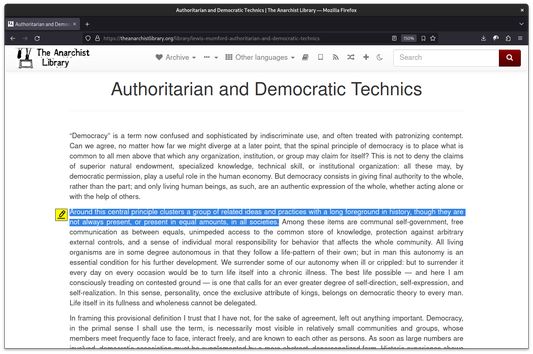
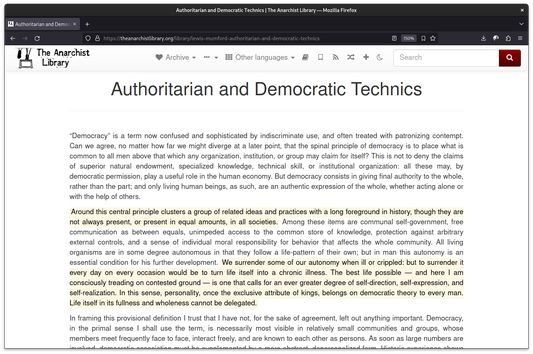

Informacije o ovom proširenju
This extension is still being developed, so some things might change.
With this extension you can highlight multiple parts of a website and then send them to Emacs via org-protocol.
INSTALL
To use this extension you must:
If you don't wish to use
USAGE
Select some text on any website and you'll see a button show up just next to the selection. Click on it and the selection will be highlighted.
To send your highlights to Emacs click on the bookmark icon in the address bar.
CONFIGURATION
See the README for all the configuration options.
With this extension you can highlight multiple parts of a website and then send them to Emacs via org-protocol.
INSTALL
To use this extension you must:
- Setup org-protocol.
- Setup org-roam-protocol.
- Install the extension via Firefox Add-ons website.
If you don't wish to use
org-roam-protocol, you will need to change the default configuration (see below).USAGE
Select some text on any website and you'll see a button show up just next to the selection. Click on it and the selection will be highlighted.
To send your highlights to Emacs click on the bookmark icon in the address bar.
CONFIGURATION
See the README for all the configuration options.
Ocjena 0 od 0 recenzenta
Dozvole i podaci
Daljnje informacije
- Poveznice dodatka
- Verzija
- 0.2.0
- Veličina
- 130,64 KB
- Zadnje aktualiziranje
- prije 2 godine (6. kol. 2023)
- Povezane kategorije
- Povijest verzija
- Dodaj u zbirku