Presentation editor PPTWork for PPT slides Autor: RedCoolMedia
Create and edit PPT presentations with an editor online that supports Microsoft Powerpoint and LibreOffice ODP formats
95 korisnika95 korisnika
Metapodaci proširenja
Snimke ekrana
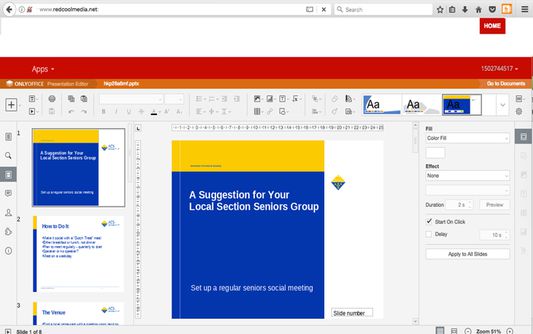
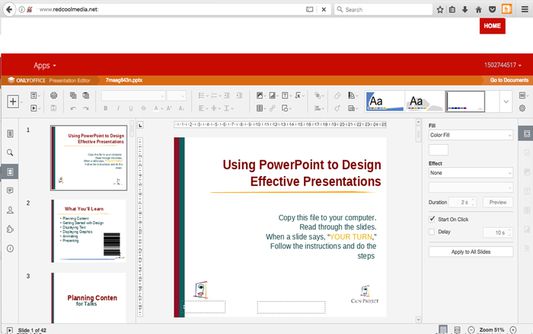
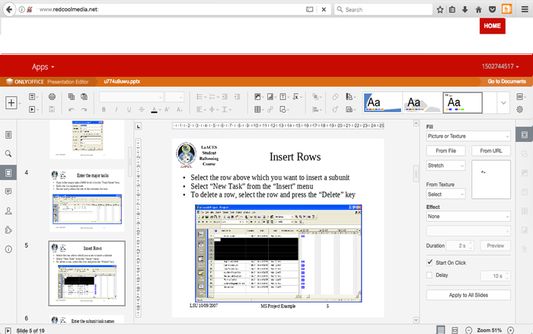
Informacije o ovom proširenju
PPTWork is a Presentation editor where you can perform various editing operations like in any desktop editor, print the edited presentations keeping all the formatting details or download them onto your computer hard disk drive as PDF or PPTX files.
Main Features
File formats supported:
- PPTX, Office Open XML Presentation Zipped, XML-based file format developed by Microsoft for representing spreadsheets, charts, presentations, and word processing documents
- PPT, File format used by Microsoft PowerPoint
- ODP, OpenDocument Presentation File format that represents presentation document created by Impress application, which is a part of OpenOffice based office suites
Basic operations
- Create a new presentation or open an existing one
- Copy/paste data, undo/redo your actions
Manage slides
- Set slide parameters
- Apply transitions
- Preview your presentation
Text formatting
- Insert and format your text
- Add hyperlinks
- Copy/clear formatting
Operations on objects
- Insert and format autoshapes
- Insert and adjust images
- Insert and edit charts
- Insert and format tables
- Fill objects and select colors
- Manipulate objects on a slide
- Align and arrange objects on a slide
Tools and settings
- View presentation information
- Save/print/download your presentation
- Search function
Main Features
File formats supported:
- PPTX, Office Open XML Presentation Zipped, XML-based file format developed by Microsoft for representing spreadsheets, charts, presentations, and word processing documents
- PPT, File format used by Microsoft PowerPoint
- ODP, OpenDocument Presentation File format that represents presentation document created by Impress application, which is a part of OpenOffice based office suites
Basic operations
- Create a new presentation or open an existing one
- Copy/paste data, undo/redo your actions
Manage slides
- Set slide parameters
- Apply transitions
- Preview your presentation
Text formatting
- Insert and format your text
- Add hyperlinks
- Copy/clear formatting
Operations on objects
- Insert and format autoshapes
- Insert and adjust images
- Insert and edit charts
- Insert and format tables
- Fill objects and select colors
- Manipulate objects on a slide
- Align and arrange objects on a slide
Tools and settings
- View presentation information
- Save/print/download your presentation
- Search function
Ocjena 3 od 2 recenzenta
Dozvole i podaci
Potrebne dozvole:
- Pristup aktivnostima preglednika tijekom navigacije
Opcionalne dozvole:
- Pristup tvojim podacima za sve web stranice
Daljnje informacije
- Poveznice dodatka
- Verzija
- 1.9.6
- Veličina
- 294,3 KB
- Zadnje aktualiziranje
- prije 2 godine (22. ožu. 2024)
- Povezane kategorije
- Povijest verzija
- Dodaj u zbirku