Enhance YouTube & Remove Shorts - ProdYouTivity od Joce
Improve YouTube, remove distractions, shorts & more. Help fight procrastination & ADHD. Dopamine detox.
25 korisnika25 korisnika
Za korištenje ovog proširenja trebat ćeš Firefox
Metapodaci proširenja
Snimke ekrana



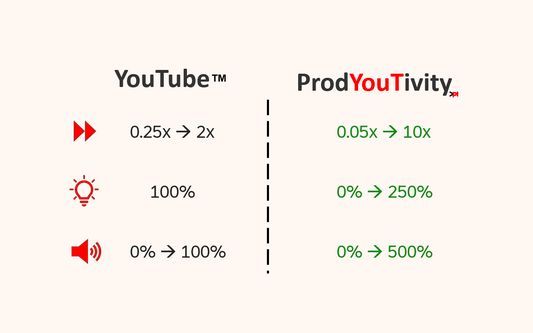

Informacije o ovom proširenju
ProdYouTivity is your ultimate tool to improve your YouTube experience. It among others rocket features will eliminate distractions and improve your video quality 🚀.
🪶Features:
🤩How to Use:
📜Full Description:
Take back the control of your YouTube experience. It allows you to deactivate various elements that often lead to procrastination and create a better video exprience.
ProdYouTivity also introduces a unique feature - the "ProdYouTive Button". This integrated button sits right on your YouTube interface, allowing you to switch to the productive mode with just a single click.
It also comes with a distraction counter 🔢 that keeps track of the distractions you've successfully avoided.
And there's more! ProdYouTivity is an all in one extension that'll allow you to improve the Volume, Brightness and Speed of your videos and that directly from the popup or even your screen with our shortcuts.
It's time to say goodbye to endless scrolling and mindless watching. With ProdYouTivity, you can make every second on YouTube count.
YouTube is a trademark of Google Inc.
🪶Features:
- Deactivate YouTube shorts, home feed, inefficient menu categories, comments, related videos, end-wall videos, and autoplay.
- Integrated "ProdYouTive Button" for instant access to productive mode.
- Fully customizable settings to create a personalized YouTube environment.
- Distraction counter to track your productivity progress.
- Adjust Volume, Brightness and Speed of your videos.
🤩How to Use:
- Install the ProdYouTivity extension.
- Open the extension.
- Click on the "ProdYouTive Button" on YouTube to activate the productive mode or directly choose what you'd like to hide on youtube from the extension.
- Customize your settings to choose what you want to hide on your screen.
- Monitor your distraction counter to see how many distractions you've avoided.
- Adjust Volume, Brightness and Speed of your videos from the extension popup or directly from your screen with our shortcuts.
📜Full Description:
Take back the control of your YouTube experience. It allows you to deactivate various elements that often lead to procrastination and create a better video exprience.
ProdYouTivity also introduces a unique feature - the "ProdYouTive Button". This integrated button sits right on your YouTube interface, allowing you to switch to the productive mode with just a single click.
It also comes with a distraction counter 🔢 that keeps track of the distractions you've successfully avoided.
And there's more! ProdYouTivity is an all in one extension that'll allow you to improve the Volume, Brightness and Speed of your videos and that directly from the popup or even your screen with our shortcuts.
It's time to say goodbye to endless scrolling and mindless watching. With ProdYouTivity, you can make every second on YouTube count.
YouTube is a trademark of Google Inc.
Ocjena 5 od strane 1 korisnika
Dozvole i podaciSaznaj više
Potrebne dozvole:
- Pristupiti tvojim podacima za web stranice na domeni youtube.com
- Pristupiti tvojim podacima za web stranice na domeni youtu.be
Opcionalne dozvole:
- Pristupiti tvojim podacima za web stranice na domeni youtube.com
- Pristupiti tvojim podacima za web stranice na domeni youtu.be
- Pristupiti tvojim podacima za web stranice na domeni jbaudry.com
- Pristupiti tvojim podacima za web stranice na domeni prodyoutivity.com
- Pristupiti tvojim podacima za prodyoutivity.com
Daljnje informacije
- Poveznice dodatka
- Verzija
- 2.7.0
- Veličina
- 494,22 KB
- Zadnje aktualiziranje
- prije 3 mjeseca (20. lip. 2025)
- Povezane kategorije
- Licenca
- Sva prava pridržana
- Politika privatnosti
- Pročitaj politiku privatnosti za ovaj dodatak
- Povijest verzija
- Oznake
- Dodaj u zbirku
Daljnja proširenja od Joce
- Još nema ocjena
- Još nema ocjena
- Još nema ocjena
- Još nema ocjena
- Još nema ocjena
- Još nema ocjena