Simple Plain Text Copy Autor: SimpleTools.nl
Easily copy the selected text without formatting to the clipboard via right-click menu.
91 korisnik91 korisnik
Metapodaci proširenja
Snimke ekrana
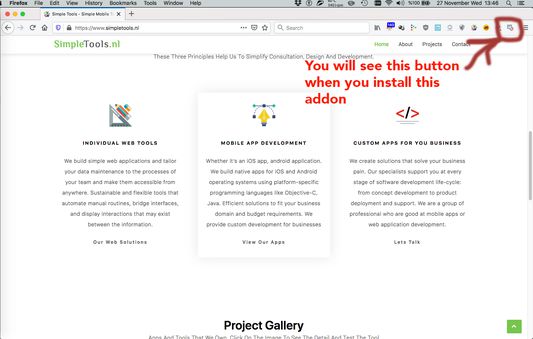
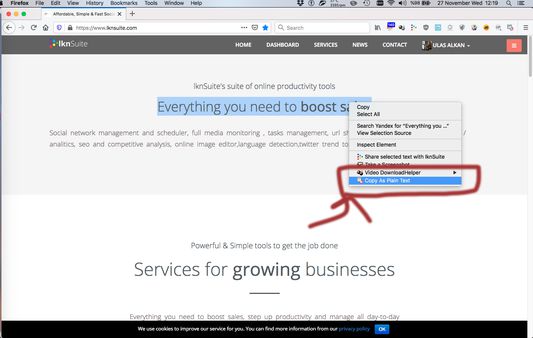
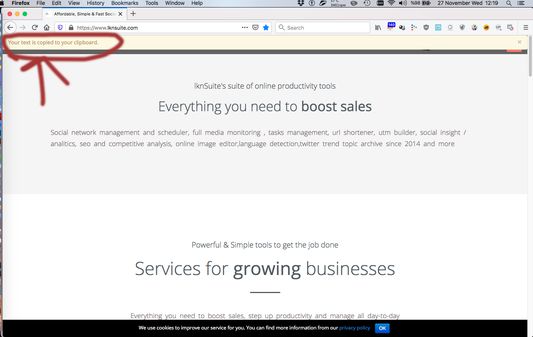
Informacije o ovom proširenju
1. Visit the page that you want
2. Select the formatted text that you want to copy as plain text
3. You will see "Copy As Plain Text" option in right-click menu
4. It's done. Your text is copied to your clipboard without any formatting
Permission Description
1. Data Access: This allows addon to understand the selected text
2. Clipboard: Your selected text will copied to your clipboard
2. Select the formatted text that you want to copy as plain text
3. You will see "Copy As Plain Text" option in right-click menu
4. It's done. Your text is copied to your clipboard without any formatting
Permission Description
1. Data Access: This allows addon to understand the selected text
2. Clipboard: Your selected text will copied to your clipboard
Ocjena 0 od strane 0 korisnika
Dozvole i podaci
Potrebne dozvole:
- Unijeti podatke u međuspremnik
- Pristupiti tvojim podacima za sve web stranice
Daljnje informacije
- Poveznice dodatka
- Verzija
- 1.0.0
- Veličina
- 829,25 KB
- Zadnje aktualiziranje
- prije 6 godina (27. stu. 2019)
- Povezane kategorije
- Povijest verzija
- Dodaj u zbirku