SimpleFill - Autofill Forms od Softal
Browser extension that fills out forms with smart auto-suggestions in dropdowns and right-click menu. This is the simplest form filler ever—period.
Neke funkcije mogu zahtijevati plaćanjeNeke funkcije mogu zahtijevati plaćanje
529 korisnika529 korisnika
Za korištenje ovog proširenja trebat ćeš Firefox
Metapodaci proširenja
Snimke ekrana
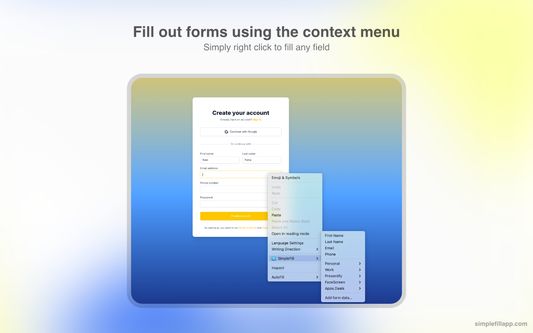
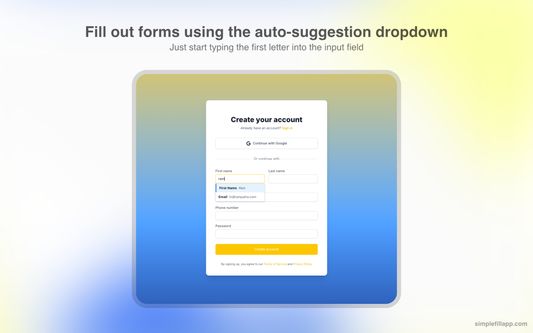
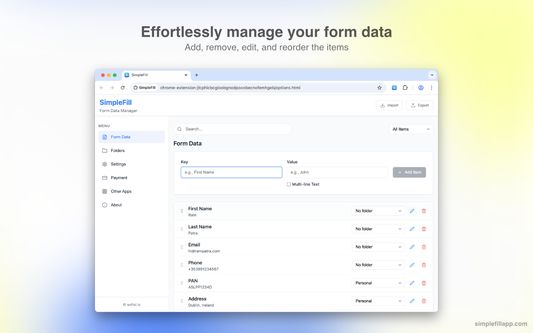
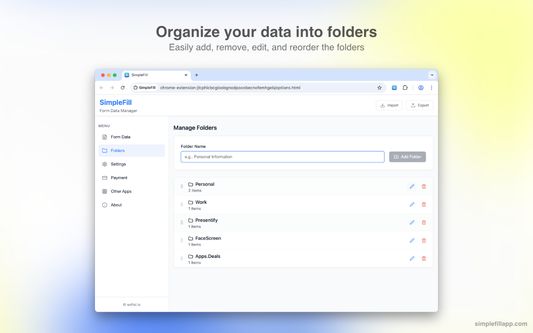
Informacije o ovom proširenju
Feature Highlights
• Auto-suggestions in dropdowns as you start typing.
• Autofill any field using your context menu.
• Add, edit, remove, and reorder your data as you wish.
• Organize your data in folders.
• All data is stored locally in your browser storage.
• Import/export your data to a file.
Why Use SimpleFill
• On average, it takes 12 seconds to type out a name, email, and address. With SimpleFill, it takes a maximum of 3 seconds.
• The default browser autofill isn't accurate most of the time, and browsers don't allow you to edit the saved information.
• Without SimpleFill, you can't fill out forms using your right-click context menu, which is super handy.
• The default browser autofill do not work with large blocks of text, such as emails.
Some Use Cases
• Marketers: Quickly fill out campaign sign-up forms, lead gen tools, and demo requests.
• Customer Support: Auto-fill repetitive ticket forms, canned responses, or internal tools.
• Sales Teams: Speed through CRM entry, contact forms, and follow-up request pages.
• Recruiters: Autofill job board listings or candidate submission forms across platforms.
• QA Engineers: Instantly populate test forms with dummy data during website testing.
• Freelancers & Consultants: Save time filling proposals, invoices, and registration forms.
• Product Managers: Quickly submit feedback or bug reports across multiple tools.
• HR Teams: Fill internal employee forms or vendor onboarding forms effortlessly.
• Job Seekers: Apply faster by autofilling job applications, profile info, and cover letter fields.
Getting Started
• It's quite simple (no pun intended) to use SimpleFill.
• Install the extension by clicking the 'Add to Firefox' button on the product listing page.
• Right-click on any input field and select SimpleFill > Add form data...
• Enter your details and click on the "Add" button.
• As you type in any input field, SimpleFill will automatically suggest relevant entries. Alternatively, right-click on an input field and select your saved data directly from the SimpleFill context menu to instantly fill the form.
Contact
• Website - https://simplefillapp.com
• X - https://x.com/softal_io or https://x.com/rampatra_
Extras
• Faq - https://simplefillapp.com/faq
• Privacy - https://simplefillapp.com/privacy
Note: To import your form data from older versions of SimpleFill, go to https://simplefillapp.com/tools/data-converter.
• Auto-suggestions in dropdowns as you start typing.
• Autofill any field using your context menu.
• Add, edit, remove, and reorder your data as you wish.
• Organize your data in folders.
• All data is stored locally in your browser storage.
• Import/export your data to a file.
Why Use SimpleFill
• On average, it takes 12 seconds to type out a name, email, and address. With SimpleFill, it takes a maximum of 3 seconds.
• The default browser autofill isn't accurate most of the time, and browsers don't allow you to edit the saved information.
• Without SimpleFill, you can't fill out forms using your right-click context menu, which is super handy.
• The default browser autofill do not work with large blocks of text, such as emails.
Some Use Cases
• Marketers: Quickly fill out campaign sign-up forms, lead gen tools, and demo requests.
• Customer Support: Auto-fill repetitive ticket forms, canned responses, or internal tools.
• Sales Teams: Speed through CRM entry, contact forms, and follow-up request pages.
• Recruiters: Autofill job board listings or candidate submission forms across platforms.
• QA Engineers: Instantly populate test forms with dummy data during website testing.
• Freelancers & Consultants: Save time filling proposals, invoices, and registration forms.
• Product Managers: Quickly submit feedback or bug reports across multiple tools.
• HR Teams: Fill internal employee forms or vendor onboarding forms effortlessly.
• Job Seekers: Apply faster by autofilling job applications, profile info, and cover letter fields.
Getting Started
• It's quite simple (no pun intended) to use SimpleFill.
• Install the extension by clicking the 'Add to Firefox' button on the product listing page.
• Right-click on any input field and select SimpleFill > Add form data...
• Enter your details and click on the "Add" button.
• As you type in any input field, SimpleFill will automatically suggest relevant entries. Alternatively, right-click on an input field and select your saved data directly from the SimpleFill context menu to instantly fill the form.
Contact
• Website - https://simplefillapp.com
• X - https://x.com/softal_io or https://x.com/rampatra_
Extras
• Faq - https://simplefillapp.com/faq
• Privacy - https://simplefillapp.com/privacy
Note: To import your form data from older versions of SimpleFill, go to https://simplefillapp.com/tools/data-converter.
Ocjena 4 od strane 21 korisnika
Dozvole i podaciSaznaj više
Potrebne dozvole:
- Pristupiti tvojim podacima za sve web stranice
Daljnje informacije
- Poveznice dodatka
- Verzija
- 3.1.1
- Veličina
- 385,13 KB
- Zadnje aktualiziranje
- prije 3 mjeseca (11. lip. 2025)
- Povezane kategorije
- Licenca
- Sva prava pridržana
- Politika privatnosti
- Pročitaj politiku privatnosti za ovaj dodatak
- Povijest verzija
- Dodaj u zbirku
Podrži ovog programera
Programer ovog proširenja te moli, da pomoću male donacije podržiš daljnji razvoj proširenja.
Napomene o izdanju za 3.1.1
• Fix a minor bug where the Enter key was not working on some websites when autosuggestions were disabled.
Daljnja proširenja od Softal
- Još nema ocjena
- Još nema ocjena
- Još nema ocjena
- Još nema ocjena
- Još nema ocjena
- Još nema ocjena