Tab Tamer Autor: mcortt
Close tabs left, right, other, close duplicate tabs, detach tab(s), merge windows, auto-refresh tab maximize windows on startup and/or creation.
2 korisnika2 korisnika
Metapodaci proširenja
Snimke ekrana

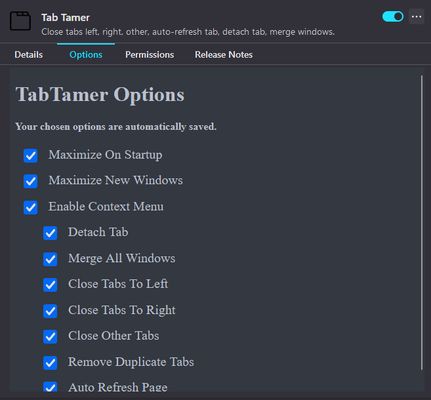
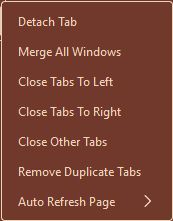
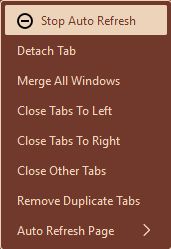

Informacije o ovom proširenju
- Context-menu and keyboard shortcuts to:
- Close all tabs to the left (Ctrl+Shift+LeftArrow)
- Close all tabs to the right (Ctrl+Shift+RightArrow)
- Close all other tabs (Ctrl+Shift+UpArrow)
- Close all duplicate tabs (Ctrl+Shift+DownArrow)
- Detach current tab(s) to new window (Ctrl+Alt+DownArrow)
- Merge all windows into a single window (Ctrl+Alt+UpArrow)
- Auto-refresh tabs (context-menu only)
- URLbar Page Action: If you have set auto-refresh, there will be a page action button shown in the URLbar. Clicking it will cease the auto-refresh for that tab.
- Dynamic Context-Menu Option: If auto-refresh is set for the current tab, you can cancel it by going into TabTamer's context-menu and click the option "Stop Auto Refresh" with the icon beside it.
- Maximize windows on startup and/or creation
- Customize context-menu
Ocjena 2,5 od 2 recenzenta
Dozvole i podaci
Daljnje informacije
- Poveznice dodatka
- Verzija
- 1.4.6
- Veličina
- 17,57 KB
- Zadnje aktualiziranje
- prije godinu (28. srp. 2024)
- Povezane kategorije
- Politika privatnosti
- Pročitaj politiku privatnosti za ovaj dodatak
- Povijest verzija
- Dodaj u zbirku