tabzen Autor: Tab Zen
Too many open tabs? Manage your tabs, regain your sanity and improve your browsing experience with tabzen. Save and restore your tabs whenever you need them. Edit, annotate and organize your tabs. Export, import to and from HTML file.
292 korisnika292 korisnika
Metapodaci proširenja
Snimke ekrana
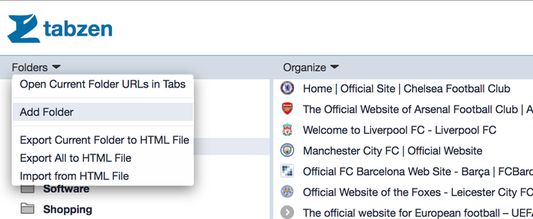
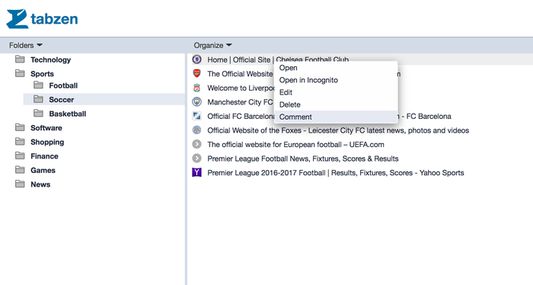
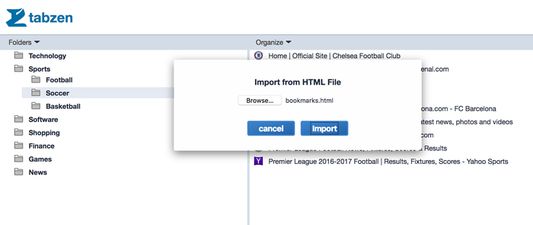
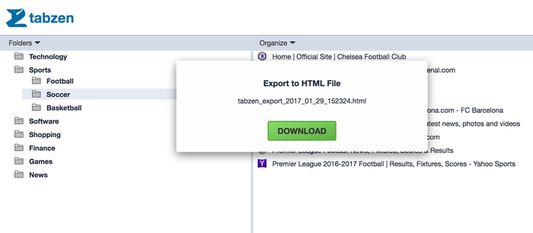
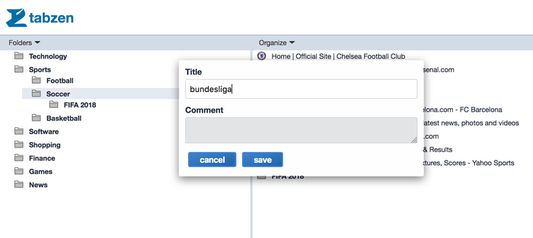
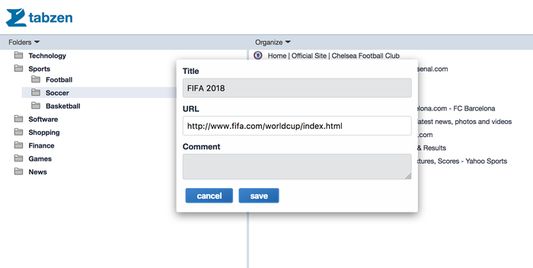
Informacije o ovom proširenju
Save and restore your tabs whenever you need them.
Your saved tabs are organized in the familiar file system fashion. Similar to the browser bookmarks manager.
Features
Access the popup menu by clicking on the Tabzen logo on the toolbar, to the right of the address bar.
The menu lists the open tabs and windows.
Add and remove from your saved tabs.
Conveniently switch between tabs and windows
Shortcuts
Tabzen does not access anything other than your saved tabs.
Tabzen does not access any external resources except for the Favicons for your saved tab generated by duckduckgo.com
Your saved tabs are organized in the familiar file system fashion. Similar to the browser bookmarks manager.
Features
- Organize your tabs in folders
- Fuzzy search to easily find items even if you don't know the exact spelling
- Omnibar search. Simply type "tz keyword" into the address bar to search for "keyword" in your saved tabs
Select from the suggested results or press enter for more results - Drag and drop URLs and folder
- Edit and add comment to URLs and folder
- Export your saved tab to bookmarks HTML file
- Import form bookmarks HTML file
- Pinned tabs are reopened pinned
- Tabs saved from private session reopen in private window by default
Access the popup menu by clicking on the Tabzen logo on the toolbar, to the right of the address bar.
The menu lists the open tabs and windows.
Add and remove from your saved tabs.
Conveniently switch between tabs and windows
Shortcuts
- Alt+Shift+T Open tab manager
- Alt+Shift+A Save tabs in all opened windows
- Alt+T Save current tab
- Alt+A Save all tabs in current window
Tabzen does not access anything other than your saved tabs.
Tabzen does not access any external resources except for the Favicons for your saved tab generated by duckduckgo.com
Ocjena 3,3 od 52 recenzenta
Dozvole i podaci
Potrebne dozvole:
- Pristup karticama preglednika
Opcionalne dozvole:
- Preuzeti datoteke te čitati i promijeniti povijest preuzimanja preglednika
Daljnje informacije
- Poveznice dodatka
- Verzija
- 1.2.11resigned1
- Veličina
- 89,41 KB
- Zadnje aktualiziranje
- prije 2 godine (25. tra. 2024)
- Povezane kategorije
- Licenca
- Mozilla javna licenca 2.0
- Povijest verzija
- Dodaj u zbirku
Programer ovog proširenja te moli, da pomoću male donacije podržiš daljnji razvoj proširenja.