Tahir Autor: Fusha Tech
Avoid haram images & videos on the Internet.
55 korisnika55 korisnika
Metapodaci proširenja
Snimke ekrana
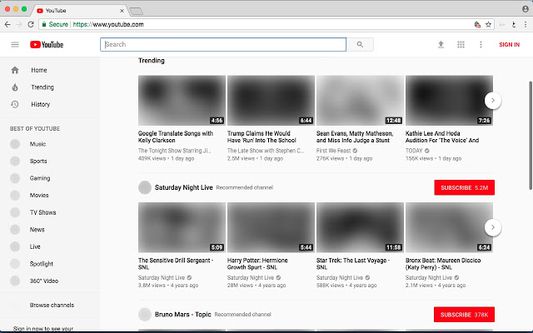

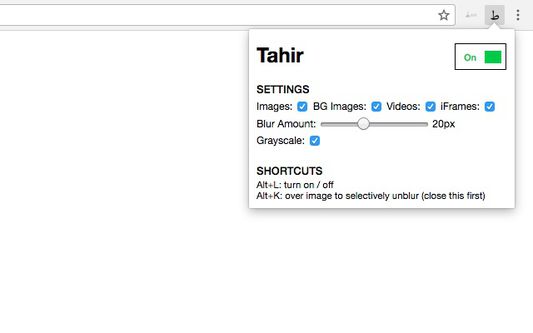
Informacije o ovom proširenju
As modesty standards have deteriorated, it has become impossible to avoid impermissible images when browsing the web. Tahir (def: "to purify") chrome extension is your shield. Automatically blur out images & videos on each website you visit to prevent accidentally seeing anything impermissible. If there is an image/video you would like to see, temporarily turn Tahir off by pressing "Alt+L" or hover your mouse over an image & press "Alt+K" to selectively reveal.
----- Privacy Policy -----
This extension does not track any of your browsing history, whatsoever. All of our code is open source & transparent, see here: https://github.com/fushatech/tahir
----- Support -----
For any questions, bugs, or comments, please contact us at dev@fushatech.com.
----- Privacy Policy -----
This extension does not track any of your browsing history, whatsoever. All of our code is open source & transparent, see here: https://github.com/fushatech/tahir
----- Support -----
For any questions, bugs, or comments, please contact us at dev@fushatech.com.
Ocjena 4,9 od 9 recenzenta
Dozvole i podaci
Daljnje informacije
- Poveznice dodatka
- Verzija
- 1.0.6
- Veličina
- 40,17 KB
- Zadnje aktualiziranje
- prije 2 godine (18. pro. 2023)
- Povezane kategorije
- Licenca
- Unlicense
- Politika privatnosti
- Pročitaj politiku privatnosti za ovaj dodatak
- Povijest verzija
- Dodaj u zbirku