Toggle Resist Fingerprinting Autor: Aaron Papp
Adds a button to the tab bar to toggle the "resist fingerprinting" setting.
355 korisnika355 korisnika
Metapodaci proširenja
Snimke ekrana
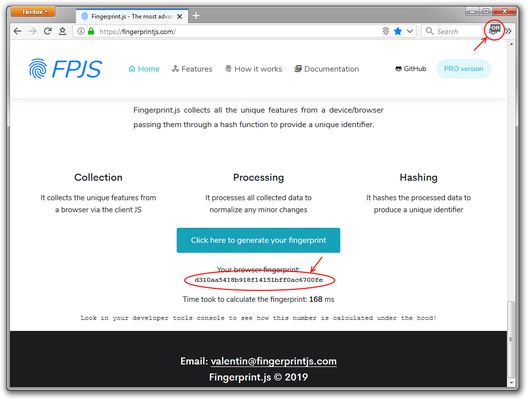
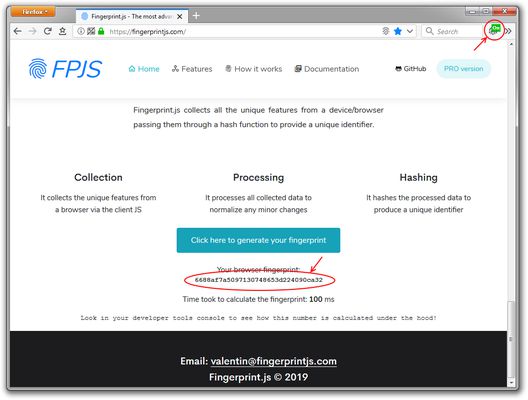
Informacije o ovom proširenju
Adds a button to the tab bar* to toggle the "resist fingerprinting" setting; to help prevent websites from fingerprinting your browser for tracking purposes.
Enabling the "resist fingerprinting" setting may break some websites. Information about the "resist fingerprinting" setting can be found at <a href="https://wiki.mozilla.org/Security/Fingerprinting">https://wiki.mozilla.org/Security/Fingerprinting</a>.
Icon made by <a href="https://www.freepik.com/">Freepik</a> from Flaticon is licensed by <a href="http://creativecommons.org/licenses/by/3.0/">CC 3.0 BY</a>
Enabling the "resist fingerprinting" setting may break some websites. Information about the "resist fingerprinting" setting can be found at <a href="https://wiki.mozilla.org/Security/Fingerprinting">https://wiki.mozilla.org/Security/Fingerprinting</a>.
Icon made by <a href="https://www.freepik.com/">Freepik</a> from Flaticon is licensed by <a href="http://creativecommons.org/licenses/by/3.0/">CC 3.0 BY</a>
- Currently by default the icon is placed in the tab bar, if you are using an extension that removes or modifies the tab bar you will need to temporarily revert to the default tab bar to see and move the icon.
Ocjena 4,4 od 14 recenzenta
Dozvole i podaci
Daljnje informacije
- Poveznice dodatka
- Verzija
- 1.2
- Veličina
- 19,76 KB
- Zadnje aktualiziranje
- prije 6 godina (5. svi. 2020)
- Povezane kategorije
- Licenca
- MIT licenca
- Povijest verzija
- Dodaj u zbirku