TubeMod Autor: Pedro Gregório
TubeMod allows you to customize YouTube's UI to your preferences, by keeping you focused on what matters!
1.123 korisnika1.123 korisnika
Metapodaci proširenja
Snimke ekrana



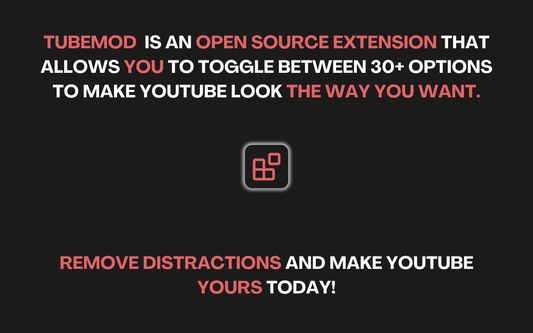
Informacije o ovom proširenju
We all love YouTube, but why not make it truly yours?
With TubeMod, you can customize the YouTube interface exactly how you want it! Sick of seeing Shorts? Hide them with a click. Too distracted by comments or recommendations? Get rid of the clutter and stay focused on what matters to you. TubeMod puts you in control—personalize your YouTube experience and enjoy a cleaner, more focused interface!
With TubeMod, you can customize the YouTube interface exactly how you want it! Sick of seeing Shorts? Hide them with a click. Too distracted by comments or recommendations? Get rid of the clutter and stay focused on what matters to you. TubeMod puts you in control—personalize your YouTube experience and enjoy a cleaner, more focused interface!
Ocjena 4,7 od 37 recenzenta
Dozvole i podaci
Potrebne dozvole:
- Pristup karticama preglednika
- Pristup tvojim podacima za www.youtube.com
- Pristup tvojim podacima za m.youtube.com
Daljnje informacije
- Poveznice dodatka
- Verzija
- 1.13.0
- Veličina
- 46,13 KB
- Zadnje aktualiziranje
- prije 9 mjeseci (26. svi. 2025)
- Povezane kategorije
- Licenca
- MIT licenca
- Povijest verzija
- Dodaj u zbirku
Programer ovog proširenja te moli, da pomoću male donacije podržiš daljnji razvoj proširenja.