Website History Delete Autor: TheWebDev
Allows the user to delete history of a particular website.
6 korisnika6 korisnika
Metapodaci proširenja
Snimke ekrana
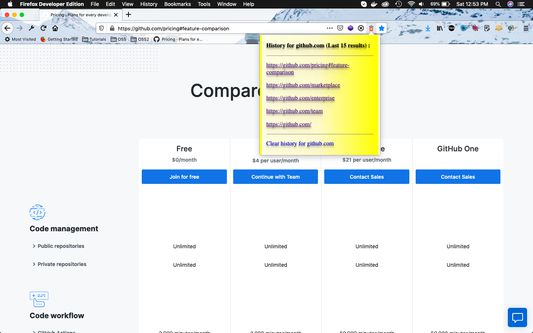
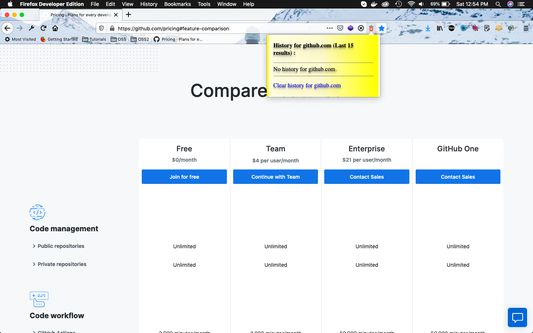
Informacije o ovom proširenju
Sometimes you want to delete all the history related to a website you visited. Say you visited many links in github.com and don't want anyone to find it.
Then from any gitbub.com tab ,click on the "red trash" icon inside the browser's URL bar.
It gives a popup of the last 15 github.com links you visited . Click on "Clear history for github.com" to clear all history.
Then from any gitbub.com tab ,click on the "red trash" icon inside the browser's URL bar.
It gives a popup of the last 15 github.com links you visited . Click on "Clear history for github.com" to clear all history.
Ocjena 2 od 4 recenzenta
Dozvole i podaci
Daljnje informacije
- Poveznice dodatka
- Verzija
- 1.0
- Veličina
- 15,42 KB
- Zadnje aktualiziranje
- prije 6 godina (25. tra. 2020)
- Povezane kategorije
- Licenca
- Mozilla javna licenca 2.0
- Povijest verzija
- Dodaj u zbirku