YouTube Chapter Pauser od DonNinja
Stops YouTube video on a chosen chapter
3 korisnika3 korisnika
Za korištenje ovog proširenja trebat ćeš Firefox
Metapodaci proširenja
Snimke ekrana
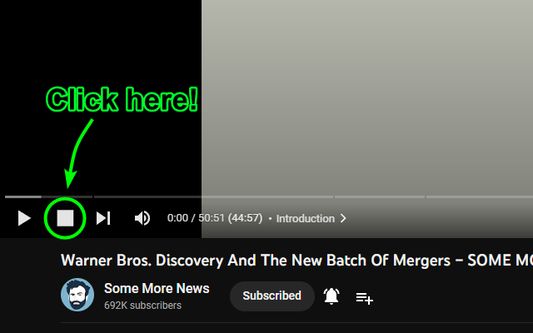

Informacije o ovom proširenju
Adds a button to YouTube videos with chapters, which pauses the video when it reaches the next chapter, does not work with Key Moments.
Have you ever been watching a long video on YouTube and planned to do something but want to stop when the next chapter comes up?
With this extension you won't need to worry about monitoring the progress bar, simply click the button next to the chapter name and the video will automatically pause when the next chapter starts. (Does not work with "key moments", which are automatically generated by YouTube)
Have you ever been watching a long video on YouTube and planned to do something but want to stop when the next chapter comes up?
With this extension you won't need to worry about monitoring the progress bar, simply click the button next to the chapter name and the video will automatically pause when the next chapter starts. (Does not work with "key moments", which are automatically generated by YouTube)
Ocjena 5 od strane 1 korisnika
Dozvole i podaciSaznaj više
Potrebne dozvole:
- Pristupiti tvojim podacima za www.youtube.com
Daljnje informacije
- Poveznice dodatka
- Verzija
- 1.0.0
- Veličina
- 69,57 KB
- Zadnje aktualiziranje
- prije 2 godine (5. kol. 2023)
- Povezane kategorije
- Licenca
- Sva prava pridržana
- Povijest verzija
- Oznake
- Dodaj u zbirku
Daljnja proširenja od DonNinja
- Još nema ocjena
- Još nema ocjena
- Još nema ocjena
- Još nema ocjena
- Još nema ocjena
- Još nema ocjena