Add URL to Window Title (Advanced KeePass Usage) wot Eric
Add the full URL or hostname of the current web page to the window title. Designed to help other applications identify the current window. Helps KeePass (http://www.keepass.info) to identify the current URL for auto-type.
1.236 wužiwarjow1.236 wužiwarjow
Metadaty rozšěrjenja
Fota wobrazowki

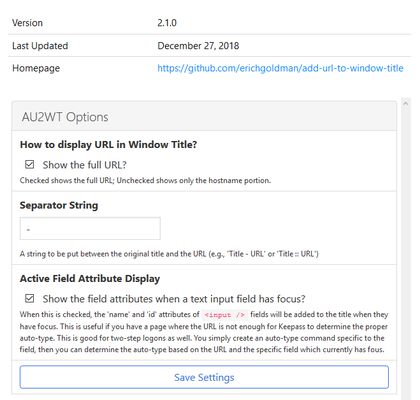

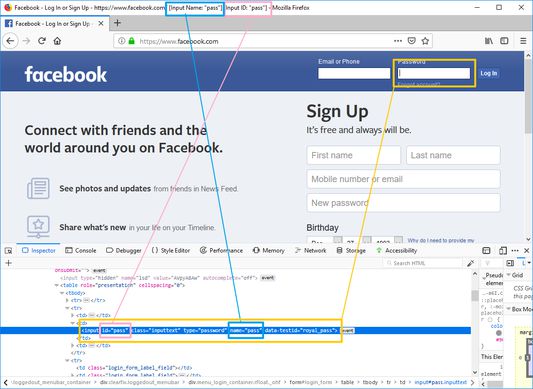
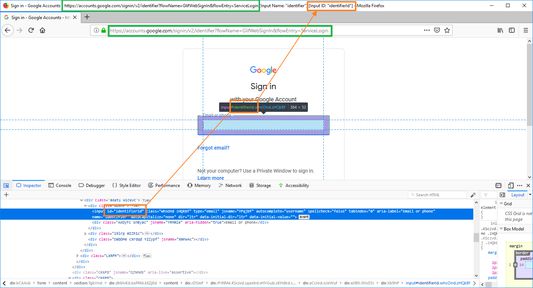

Wo tutym rozšěrjenju
This add-on is designed to add information about the current web page to the Browser Window's title. The add-on was initially designed to facilitate usage of the KeePass's auto-type feature on logon forms, but can likely be used with other password managers or for other purposes where another application needs to monitor the details about the current page opened in a browser (e.g., web development debugging and pen testing).
In its most basic usage, this add-on will add the full URL of the current web page running in the active tab of a given browser window. Optionally, the user can configure the addon to only add the hostname.
There is also an option which will monitor for when an input or password field is selected and will then add the id and name attributes, in addition to the full URL or hostname, to the window title. This is to provide further granularity for auto-type rules, and is useful for many reasons, such as:
**Help, Support, and Documentation**
The full help files and documentation can be found on the add-on's home page and in the project's wiki. If you are looking for support, please report at GitHub and not on the Add-on's Directory as it is not possible to have a conversation there. The home page has some tutorials and videos to help you understand how to use the plugin and maximize your auto-type usage.
In its most basic usage, this add-on will add the full URL of the current web page running in the active tab of a given browser window. Optionally, the user can configure the addon to only add the hostname.
There is also an option which will monitor for when an input or password field is selected and will then add the id and name attributes, in addition to the full URL or hostname, to the window title. This is to provide further granularity for auto-type rules, and is useful for many reasons, such as:
- Ensure that you do not start auto-type in a search field which automatically received focus instead of the input field for username or password
- Helps create distinct auto-type rules for the username/email field versus the password, which is often needed for two-step logons
**Help, Support, and Documentation**
The full help files and documentation can be found on the add-on's home page and in the project's wiki. If you are looking for support, please report at GitHub and not on the Add-on's Directory as it is not possible to have a conversation there. The home page has some tutorials and videos to help you understand how to use the plugin and maximize your auto-type usage.
Z 5 wot 14 pohódnoćacych pohódnoćeny
Prawa a daty
Dalše informacije
- Přidatkowe wotkazy
- Wersija
- 2.2.2resigned1
- Wulkosć
- 93,41 KB
- Posledni raz zaktualizowany
- há 2 anos (25 de abr de 2024)
- Přiwuzne kategorije
- Wersijowa historija
- Zběrce přidać
Wuwiwar tutoho rozšěrjenja was prosy, mały přinošk darić, zo byšće jeho wuwiće podpěrał.