Filters wot weaving
Adjust brightness and colors of web pages
24 wužiwarjow24 wužiwarjow
Metadaty rozšěrjenja
Fota wobrazowki
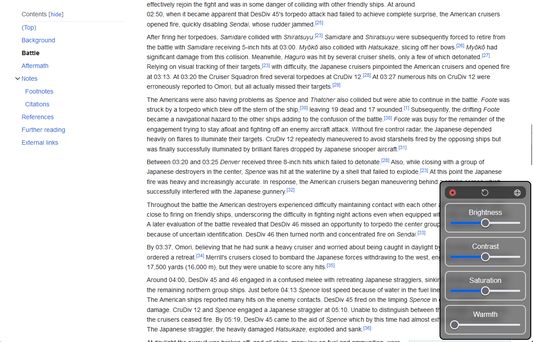
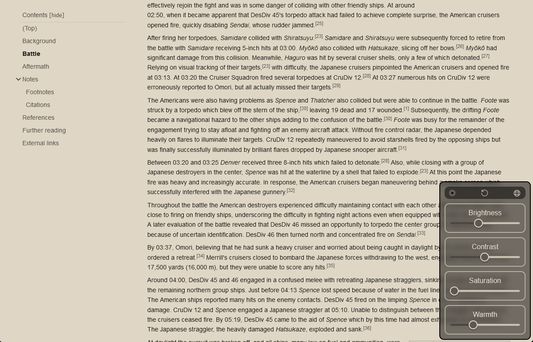
Wo tutym rozšěrjenju
Adjust brightness, contrast, saturation, warmth for a better reading experience.
Usage:
When you set the levels, they are saved for the current website.
Click the top-middle button to reset levels for the current website.
Click the top-right button to apply levels to all websites.
Website levels take precedence over global levels.
Usage:
- Right-click anywhere on the page
- Click "Filters"
- Adjust the levels
- Close with top-left button
When you set the levels, they are saved for the current website.
Click the top-middle button to reset levels for the current website.
Click the top-right button to apply levels to all websites.
Website levels take precedence over global levels.
Z 5 wot 1 pohódnoćaceho pohódnoćeny
Prawa a daty
Trěbne prawa:
- Mějće přistup k rajtarkam wobhladowaka
- Přistup k wašim datam za wšě websydła měć
Dalše informacije
- Wersija
- 0.0.1
- Wulkosć
- 21,97 KB
- Posledni raz zaktualizowany
- 2 jierren lyn (1 nov. 2023)
- Přiwuzne kategorije
- Licenca
- Licenca MIT
- Wersijowa historija
- Zběrce přidać