Flash Player wot Vanchi Flash
Flash Player runs and saves any flash file across the web. The Addon allows you to add any flash file into the app's playlist and access them on any website by simply clicking an extension icon.
36.323 wužiwarjow36.323 wužiwarjow
Metadaty rozšěrjenja
Fota wobrazowki


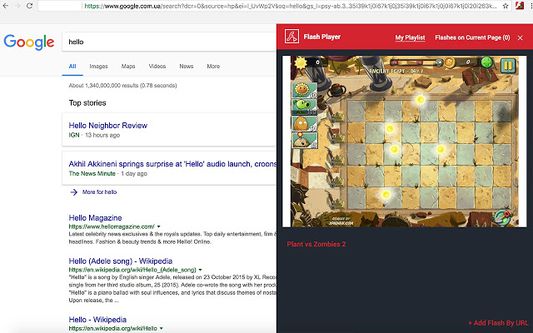
Wo tutym rozšěrjenju
Flash Player runs any flash file across the web
Play flash files anywhere across the WEB! Flash player is a well design Firefox Add-on, which allows you to add any flash file into the app's playlist and access them by simply clicking an addon icon.
Simply navigate to the webpage, which hosts flash file, you want to play, open an add-on, choose from detected files and click the Add button. Voila! Flash file is saved and hosted in your playlist now, you can play it whenever you want!
All flash games, videos and other files, added into Flash Player playlist are saved without quality loss, enjoy the original image and sound quality from the upper right corner of your Firefox Browser:)
To add Flash player to the browser, click "Add to Firefox" button from the right corner of this pop up window.
To remove Flash Player Add-on from Firefox browser, right-click on extension icon and choose "Remove from Firefox" option.
Flash Player is a trademark owned by Adobe Systems. Flash Player addon doesn't adds Adobe Flash Player functionality to your browser, it Plays flash files only, as stated in addon name and description.
Flash player may collect an anonymous usage data to analyze and improve provided services
Play flash files anywhere across the WEB! Flash player is a well design Firefox Add-on, which allows you to add any flash file into the app's playlist and access them by simply clicking an addon icon.
Simply navigate to the webpage, which hosts flash file, you want to play, open an add-on, choose from detected files and click the Add button. Voila! Flash file is saved and hosted in your playlist now, you can play it whenever you want!
All flash games, videos and other files, added into Flash Player playlist are saved without quality loss, enjoy the original image and sound quality from the upper right corner of your Firefox Browser:)
To add Flash player to the browser, click "Add to Firefox" button from the right corner of this pop up window.
To remove Flash Player Add-on from Firefox browser, right-click on extension icon and choose "Remove from Firefox" option.
Flash Player is a trademark owned by Adobe Systems. Flash Player addon doesn't adds Adobe Flash Player functionality to your browser, it Plays flash files only, as stated in addon name and description.
Flash player may collect an anonymous usage data to analyze and improve provided services
Z 3,8 wot 332 pohódnoćacych pohódnoćeny
Prawa a daty
Trěbne prawa:
- Sćehńće dataje a čitajće a změńće sćehnjensku historiju swojeho wobhladowaka
- Mějće přistup k rajtarkam wobhladowaka
- Přistup k wašim datam za wšě websydła měć
Dalše informacije
- Wersija
- 1.1.9
- Wulkosć
- 106,42 KB
- Posledni raz zaktualizowany
- 6 år siden (25. sep. 2019)
- Přiwuzne kategorije
- Prawidła priwatnosće
- Čitajće prawidła priwatnosće za tutón přidatk
- Wersijowa historija
- Zběrce přidać