Items.com wot Developers
items.com Amazing Offers & Coupons. It's all about the discount & cashback!
2 wužiwarjej2 wužiwarjej
Metadaty rozšěrjenja
Fota wobrazowki
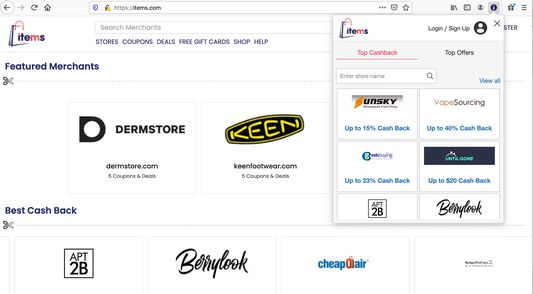
Wo tutym rozšěrjenju
items.com Amazing Offers & Coupons. It's all about the discount & cashback!
Items.com makes users online shopping experience much easier.It finds and applies the right coupon code automatically for every online users.
Users no need to look for coupon codes and sales. Items does it for you automatically!
Items.com let users to discover everything about their favorite products on online merchants websites .
By clicking the "Add To Firefox" button and activating the Items.com add-on, you are agreeing to Items.com's Terms of Agreement (found here: https://www.items.com/terms), its Privacy Policy (found here: https://www.items.com/privacy and License Agreement (https://items.com/license).
To remove the add-on from your firefox browser, please use the below directions.
For assistance, please contact this email address: developers@items.com
1) Find the Add-Ons Settings in the top right of your Firefox web browser.
2) Look for the three dots for items.com add-on and click to find Remove option.
3) You can restart your browser in order for the changes to take effect and the extension to be uninstalled.
Items.com makes users online shopping experience much easier.It finds and applies the right coupon code automatically for every online users.
Users no need to look for coupon codes and sales. Items does it for you automatically!
Items.com let users to discover everything about their favorite products on online merchants websites .
By clicking the "Add To Firefox" button and activating the Items.com add-on, you are agreeing to Items.com's Terms of Agreement (found here: https://www.items.com/terms), its Privacy Policy (found here: https://www.items.com/privacy and License Agreement (https://items.com/license).
To remove the add-on from your firefox browser, please use the below directions.
For assistance, please contact this email address: developers@items.com
1) Find the Add-Ons Settings in the top right of your Firefox web browser.
2) Look for the three dots for items.com add-on and click to find Remove option.
3) You can restart your browser in order for the changes to take effect and the extension to be uninstalled.
Z 1 wot 1 pohódnoćaceho pohódnoćeny
Prawa a daty
Trěbne prawa:
- Mějće přistup k rajtarkam wobhladowaka
- Přistup k wašim datam za wšě websydła měć
Dalše informacije
- Přidatkowe wotkazy
- Wersija
- 2.10
- Wulkosć
- 475,01 KB
- Posledni raz zaktualizowany
- 3 χρόνια πριν (6 Απρ 2023)
- Přiwuzne kategorije
- Prawidła priwatnosće
- Čitajće prawidła priwatnosće za tutón přidatk
- Wersijowa historija
- Zběrce přidać