MemoMe wot Nir
Contextual & persistent web page memos extension
1 wužiwar1 wužiwar
Metadaty rozšěrjenja
Fota wobrazowki
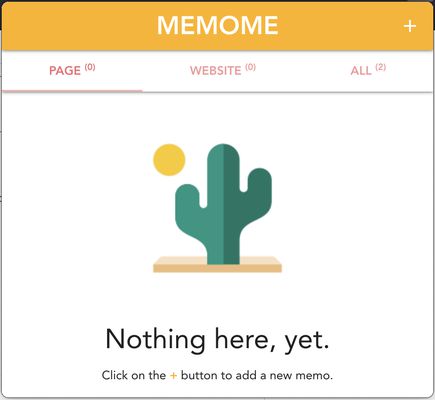
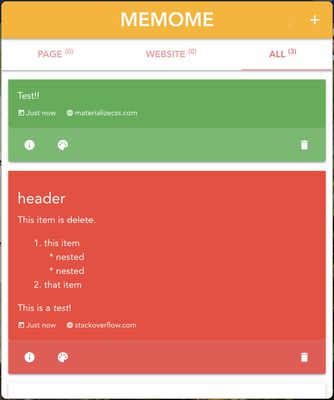
Wo tutym rozšěrjenju
Ever wanted to attach a memo to a web page? some personal information, which will be there on your next visits? Now you can - with MemoMe!
MemoMe is an easy to use browser add-on, which lets you add textual notes to any web page you want, as much as you want.
Once you revisit the page, MemoMe will display a small badge with the number of memos you've added to this page (red) or website (gray). Click on MemoMe icon to view pages' memos.
You can also switch to the "Website" tab, to view memos from all pages across current website, or even to "All" tab, to see all the memos you've added so far.
Your memos don't have to be dull! You can set their color and even apply rich text formatting, thanks to Markdown support. You can even tag your memos and provider more information.
Another cool feature is the anchoring, which lets you link a memo to any element on the web page. Just click on the "Link to Element" button, choose an element on the web page, and voilà - next time you open this memo, just click on the "anchor" link, and MemoMe will take you to that element.
If you have memos which contain information you do not want to expose to people around you whenever you click on MemoMe icon, you can make those sensitive memos password protected (notice, however, that these hidden memos will be exported too, if you click on the Export Memos button).
And what about reminders, you ask? We've got you covered - you can add a one time reminder, or even a recurring reminder on a daily, weekly or a bi-weekly basis.
If you are concerned about where your memos are stored, worry not; Although memos are persistent, they are safely stored on your local machine and not on a remote anonymous server.
MemoMe is an easy to use browser add-on, which lets you add textual notes to any web page you want, as much as you want.
Once you revisit the page, MemoMe will display a small badge with the number of memos you've added to this page (red) or website (gray). Click on MemoMe icon to view pages' memos.
You can also switch to the "Website" tab, to view memos from all pages across current website, or even to "All" tab, to see all the memos you've added so far.
Your memos don't have to be dull! You can set their color and even apply rich text formatting, thanks to Markdown support. You can even tag your memos and provider more information.
Another cool feature is the anchoring, which lets you link a memo to any element on the web page. Just click on the "Link to Element" button, choose an element on the web page, and voilà - next time you open this memo, just click on the "anchor" link, and MemoMe will take you to that element.
If you have memos which contain information you do not want to expose to people around you whenever you click on MemoMe icon, you can make those sensitive memos password protected (notice, however, that these hidden memos will be exported too, if you click on the Export Memos button).
And what about reminders, you ask? We've got you covered - you can add a one time reminder, or even a recurring reminder on a daily, weekly or a bi-weekly basis.
If you are concerned about where your memos are stored, worry not; Although memos are persistent, they are safely stored on your local machine and not on a remote anonymous server.
Z 2 wot 1 pohódnoćaceho pohódnoćeny
Prawa a daty
Dalše informacije
- Přidatkowe wotkazy
- Wersija
- 0.9.9
- Wulkosć
- 929,78 KB
- Posledni raz zaktualizowany
- 4 jierren lyn (25 nov. 2021)
- Licenca
- Licenca MIT
- Wersijowa historija
- Znački
- Zběrce přidać