MonChart | Data Table Miner wot MonChart
Turn any HTML table into an embed chart. Edit data on the fly, apply magic cleaning, export to Excel or save for deeper analysis.
Za Firefox za Android™ k dispozicijiZa Firefox za Android™ k dispoziciji
14 wužiwarjow14 wužiwarjow
Metadaty rozšěrjenja
Fota wobrazowki




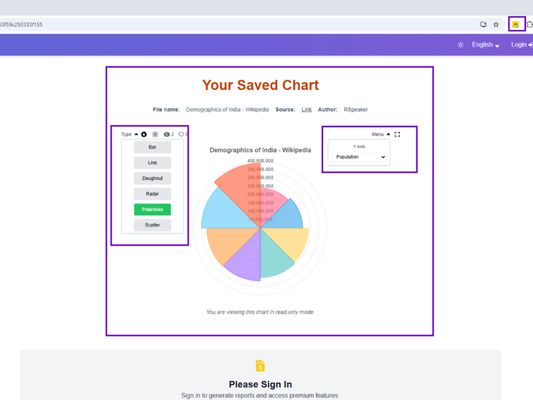


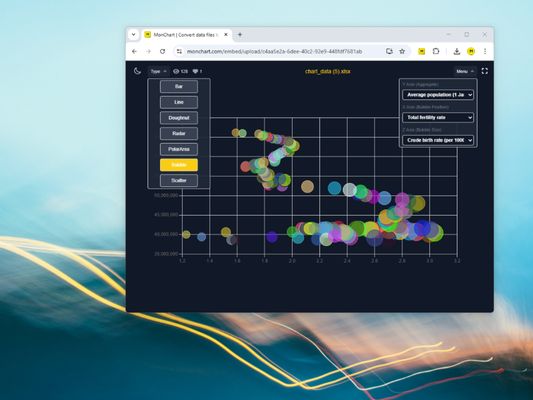
Wo tutym rozšěrjenju
MonChart is a powerful and intuitive Firefox add-on that transforms any HTML table - whether standard tables or grid-based structures - into interactive, visually compelling embed charts with just a few clicks.
🔓 Key Features (Free for All Users)
✅ Instant Chart Generation – Detect and convert HTML tables into interactive charts instantly.
✅ Multiple Chart Types – Choose from bar, line, doughnut, radar, scatter, polar area and bubble charts.
✅ Support for Grid & Standard Tables – Works seamlessly with diverse HTML table structures.
✅ Editable Table View – Edit cells, add/remove rows and columns, merge columns — all while viewing live chart updates.
✅ Live Chart Sync – Charts update in real-time as you edit table data.
✅ Export to Excel – Export table data easily using built-in SheetJS Community Edition integration.
✅ High-Quality Exports – Download charts as PNG for use in reports or presentations.
✅ XYZ-Axis Filters – Select the XYZ-axis via a drop-down and automatically highlight the active column in the table depends on chart type.
✅ Chart + Table View – View the table alongside the chart for a clearer, more complete data visualization.
✅ Minimize Tab View and Expand Tab View - Achieve better visibility using these features.
✅ Use Simple Magic Cleaning – Clean data just click on one button.
✅ Chart View Slider – Browse public charts created by other users on the same URL using an interactive slider.
Exclusive Features for Authorized Users (Saved Charts & More)
🔒 Be Visible and Be Recognizable - Share your work with the world.
🔒 Save & Analyze Data – Store your customized charts and tables for ongoing analysis.
🔒 Comprehensive Reports – Generate detailed reports with key insights, trends, and AI-driven summaries.
🔒 Unlimited Chart Storage – Save as many charts as you want—no restrictions.
🔒 Use Enhanced Magic Cleaning – Clean data just click on one button.
🔒 Seamless Custom Sharing – Share charts with other privacy settings.
🔒 Embed Anywhere – Easily embed your chart into websites or blogs using a simple <iframe>.
🔒 Live Updates with Version Control – Make changes in your editable table and see real-time updates reflected in the embedded chart.
🆓 Completely Free with Optional Premium Features
MonChart is 100% free to use with essential features. However, for users who need advanced customization and premium tools, an optional upgrade unlocks additional capabilities.
💡 To access saved charts and premium features, authorization is required.
🚀 Start visualizing your data effortlessly with MonChart Firefox Add-on
🔓 Key Features (Free for All Users)
✅ Instant Chart Generation – Detect and convert HTML tables into interactive charts instantly.
✅ Multiple Chart Types – Choose from bar, line, doughnut, radar, scatter, polar area and bubble charts.
✅ Support for Grid & Standard Tables – Works seamlessly with diverse HTML table structures.
✅ Editable Table View – Edit cells, add/remove rows and columns, merge columns — all while viewing live chart updates.
✅ Live Chart Sync – Charts update in real-time as you edit table data.
✅ Export to Excel – Export table data easily using built-in SheetJS Community Edition integration.
✅ High-Quality Exports – Download charts as PNG for use in reports or presentations.
✅ XYZ-Axis Filters – Select the XYZ-axis via a drop-down and automatically highlight the active column in the table depends on chart type.
✅ Chart + Table View – View the table alongside the chart for a clearer, more complete data visualization.
✅ Minimize Tab View and Expand Tab View - Achieve better visibility using these features.
✅ Use Simple Magic Cleaning – Clean data just click on one button.
✅ Chart View Slider – Browse public charts created by other users on the same URL using an interactive slider.
Exclusive Features for Authorized Users (Saved Charts & More)
🔒 Be Visible and Be Recognizable - Share your work with the world.
🔒 Save & Analyze Data – Store your customized charts and tables for ongoing analysis.
🔒 Comprehensive Reports – Generate detailed reports with key insights, trends, and AI-driven summaries.
🔒 Unlimited Chart Storage – Save as many charts as you want—no restrictions.
🔒 Use Enhanced Magic Cleaning – Clean data just click on one button.
🔒 Seamless Custom Sharing – Share charts with other privacy settings.
🔒 Embed Anywhere – Easily embed your chart into websites or blogs using a simple <iframe>.
🔒 Live Updates with Version Control – Make changes in your editable table and see real-time updates reflected in the embedded chart.
🆓 Completely Free with Optional Premium Features
MonChart is 100% free to use with essential features. However, for users who need advanced customization and premium tools, an optional upgrade unlocks additional capabilities.
💡 To access saved charts and premium features, authorization is required.
🚀 Start visualizing your data effortlessly with MonChart Firefox Add-on
Z 0 wot 0 pohódnoćacych pohódnoćeny
Prawa a daty
Trěbne prawa:
- Daty do mjezyskłada kopěrować
- Přistup k wašim datam za wšě websydła měć
Opcionalne prawa:
- Mějće přistup k swojim datam za api.monchart.com
- Mějće přistup k swojim datam za monchart.com
Dalše informacije
- Přidatkowe wotkazy
- Wersija
- 1.1.9
- Wulkosć
- 1,7 MB
- Posledni raz zaktualizowany
- 4 miesiące temu (25 sie 2025)
- Přiwuzne kategorije
- Licenca
- Wšě prawa wuměnjene
- Prawidła priwatnosće
- Čitajće prawidła priwatnosće za tutón přidatk
- Wersijowa historija
- Zběrce přidać