"Play or Pause Tab" Menu Item wot Micah Tigley
Adds a context menu item that will play/pause media on the selected tab.
Metadaty rozšěrjenja
Fota wobrazowki
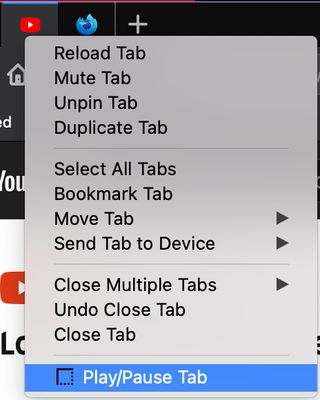
Wo tutym rozšěrjenju
How to Use:
1. Right-click the tab with the media content (video or audio) you'd like to play or pause.
2. Select "Play/Pause Tab" option.
Currently, the menu item will only appear for tabs that are on the following websites:
- Youtube
This project is being maintained at https://github.com/tigleym/menu-play-pause-tab.
1. Right-click the tab with the media content (video or audio) you'd like to play or pause.
2. Select "Play/Pause Tab" option.
Currently, the menu item will only appear for tabs that are on the following websites:
- Youtube
This project is being maintained at https://github.com/tigleym/menu-play-pause-tab.
Z 4,8 wot 5 pohódnoćacych pohódnoćeny
Dalše informacije
- Přidatkowe wotkazy
- Wersija
- 0.1
- Wulkosć
- 8,45 KB
- Posledni raz zaktualizowany
- 5 χρόνια πριν (23 Νοε 2020)
- Přiwuzne kategorije
- Wersijowa historija
- Zběrce přidać