Pushbullet wot Pushbullet
Pushbullet enables you to see your calls and texts on your computer and easily send links and files from your computer to phone.
16.507 wužiwarjow16.507 wužiwarjow
Metadaty rozšěrjenja
Fota wobrazowki
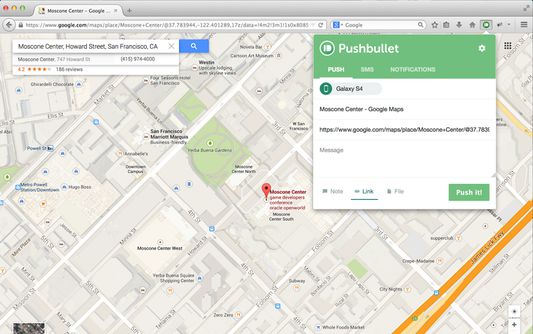


Wo tutym rozšěrjenju
Never miss another phone call or text message again while using your computer!
Pushbullet automatically shows you all of your phone's notifications right on your computer. This means you can see who's calling or read and reply to text messages even if your phone is on silent or in another room.
Pushbullet also makes it easy to send pictures, files, links, and more to your devices and even to friends.
Sending things with Pushbullet is the easiest way to share things between your devices:
• Push a link to your phone by just right-clicking on it on your computer. You can then go right to the link by tapping on the notification.
• Send pictures and other files to your phone wirelessly from your computer and open them right from the notification. No more digging things out of your email inbox or Dropbox.
• Send any address over to your phone so you can get right into Google Maps instead of having to look it up again on your phone.
• Put a todo list right in your notification tray and check of items as you go.
Pushbullet automatically shows you all of your phone's notifications right on your computer. This means you can see who's calling or read and reply to text messages even if your phone is on silent or in another room.
Pushbullet also makes it easy to send pictures, files, links, and more to your devices and even to friends.
Sending things with Pushbullet is the easiest way to share things between your devices:
• Push a link to your phone by just right-clicking on it on your computer. You can then go right to the link by tapping on the notification.
• Send pictures and other files to your phone wirelessly from your computer and open them right from the notification. No more digging things out of your email inbox or Dropbox.
• Send any address over to your phone so you can get right into Google Maps instead of having to look it up again on your phone.
• Put a todo list right in your notification tray and check of items as you go.
Z 3,6 wot 271 pohódnoćacych pohódnoćeny
Prawa a daty
Trěbne prawa:
- Zdźělenki na was pokazać
- Mějće přistup k swojim datam za sydła w domenje pushbullet.com
- Mějće přistup k swojim datam za localhost:20807
Opcionalne prawa:
- Mějće přistup k rajtarkam wobhladowaka
- Přistup k wašim datam za wšě websydła měć
Dalše informacije
- Přidatkowe wotkazy
- Wersija
- 366
- Wulkosć
- 546,57 KB
- Posledni raz zaktualizowany
- 3 år siden (25. mars 2023)
- Přiwuzne kategorije
- Prawidła priwatnosće
- Čitajće prawidła priwatnosće za tutón přidatk
- Wersijowa historija
- Zběrce přidać