Remove Cookie for Google Account Chooser wot backy0175
Remove Cookie for Google Account Chooser automatically to avoid(disable) remain your account information after sign-out. (AKA, Disable Google one account sign in)
133 wužiwarjow133 wužiwarjow
Trjebaće Firefox, zo byšće tute rozšěrjenje wužiwał
Metadaty rozšěrjenja
Fota wobrazowki
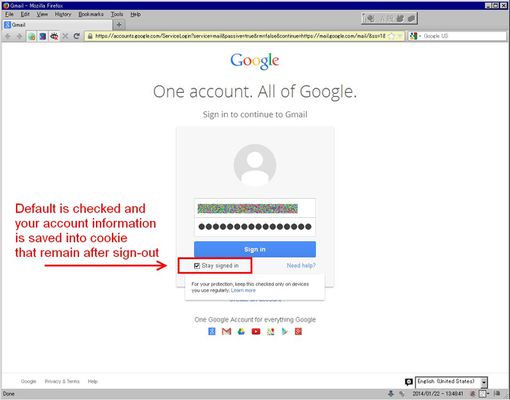
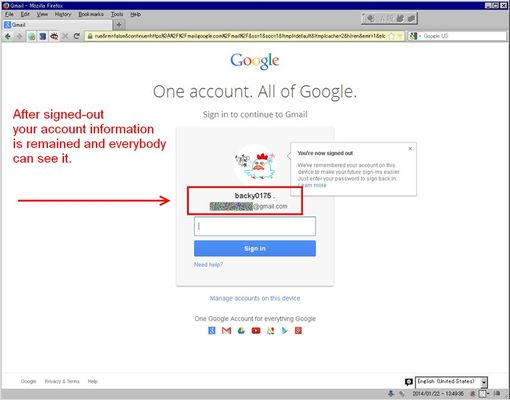
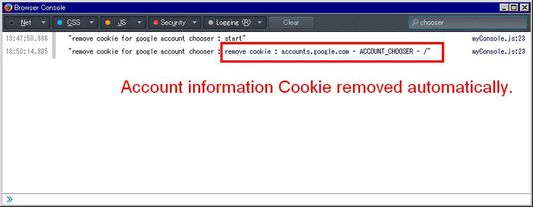
Wo tutym rozšěrjenju
Few months ago, Google changed sign-in procedure internally to support switch multiple accounts easily.
This is nice, but if you sign-in with checked "Stay signed in", Google saved your account information into cookie and it remain after sign-out.
As a result, Everybody can see your account id on google sign-in page.
This is not good in shared PC.
Therefor I created this addon to remove cookie that related to account chooser automatically.
[FYI]
When you try to sign-in Web site that is using the "Mozilla Persona" for user authentication ("Mozilla Developer Network" and "bugzilla" for example) with Gmail address.
You have to sign-in to Google in the middle of authentication.
At that time, the check box that says "Stay signed in" does not appear on the Google sign-in page.
But it is treated as the check box is checked to "Stay signed in" state Internally .
As a result, Google saved your account information into cookie and it remain after sign-out.
P.S.
Maybe my other addon "Uncheck Stay-signed-in for Google Login" will help to protect your privacy.
https://addons.mozilla.org/firefox/addon/uncheck-stay-signed-in/
Important Information: 2016/03/16
Mozilla is changing a lot of things about add-on development again. So this addon might be stop working in the future.
This is nice, but if you sign-in with checked "Stay signed in", Google saved your account information into cookie and it remain after sign-out.
As a result, Everybody can see your account id on google sign-in page.
This is not good in shared PC.
Therefor I created this addon to remove cookie that related to account chooser automatically.
[FYI]
When you try to sign-in Web site that is using the "Mozilla Persona" for user authentication ("Mozilla Developer Network" and "bugzilla" for example) with Gmail address.
You have to sign-in to Google in the middle of authentication.
At that time, the check box that says "Stay signed in" does not appear on the Google sign-in page.
But it is treated as the check box is checked to "Stay signed in" state Internally .
As a result, Google saved your account information into cookie and it remain after sign-out.
P.S.
Maybe my other addon "Uncheck Stay-signed-in for Google Login" will help to protect your privacy.
https://addons.mozilla.org/firefox/addon/uncheck-stay-signed-in/
Important Information: 2016/03/16
Mozilla is changing a lot of things about add-on development again. So this addon might be stop working in the future.
"The Future of Developing Firefox Add-ons | Mozilla Add-ons Blog"
https://blog.mozilla.org/addons/2015/08/21/the-future-of-developing-firefox-add-ons/
"Add-ons/developer/communication - MozillaWiki - Upcoming Changes in Add-on Development"https://wiki.mozilla.org/Add-ons/developer/communication#Upcoming_Changes_in_Add-on_Development
Z 4,8 wot 5 pohódnoćacych pohódnoćeny
Prawa a datyDalše informacije
Trěbne prawa:
- Mějće přistup k swojim datam za accounts.google.com
Dalše informacije
- Přidatkowe wotkazy
- Wersija
- 2.1resigned1
- Wulkosć
- 8,25 KB
- Posledni raz zaktualizowany
- ett år siden (25. apr. 2024)
- Přiwuzne kategorije
- Wersijowa historija
- Zběrce přidać
Tutoho wuwiwarja podpěrać
Wuwiwar tutoho rozšěrjenja was prosy, mały přinošk darić, zo byšće jeho wuwiće podpěrał.
Wjace rozšěrjenjow wot backy0175
- Hišće pohódnoćenja njejsu
- Hišće pohódnoćenja njejsu
- Hišće pohódnoćenja njejsu
- Hišće pohódnoćenja njejsu
- Hišće pohódnoćenja njejsu
- Hišće pohódnoćenja njejsu