Save All Images wot Artem Kramin
Download all images from the current page into a named folder.
6 wužiwarjow6 wužiwarjow
Trjebaće Firefox, zo byšće tute rozšěrjenje wužiwał
Metadaty rozšěrjenja
Fota wobrazowki
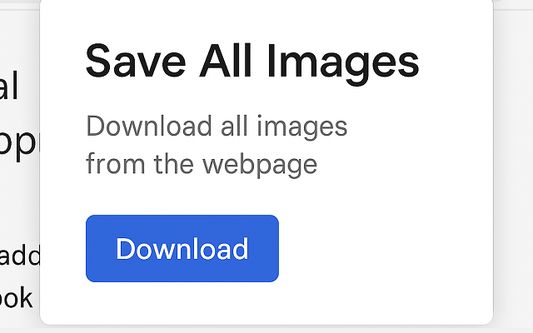
Wo tutym rozšěrjenju
🖼️ Instantly save all images from any webpage.
No more right-clicking each image one by one — just one click and all images are downloaded into a folder named after the site.
Save All Images is a lightweight and powerful Chrome extension that lets you bulk-download all image files from the page you're currently viewing.
📂 Features:
- One-click "Download" button in the extension popup
- Automatically creates a folder named after the website URL
- Supports most common image types (JPG, PNG, GIF, WebP, etc.)
- Saves time for designers, researchers, and content curators
- Clean, fast, and works on any site
🛡️ All downloads happen locally. No tracking. No ads.
No more right-clicking each image one by one — just one click and all images are downloaded into a folder named after the site.
Save All Images is a lightweight and powerful Chrome extension that lets you bulk-download all image files from the page you're currently viewing.
📂 Features:
- One-click "Download" button in the extension popup
- Automatically creates a folder named after the website URL
- Supports most common image types (JPG, PNG, GIF, WebP, etc.)
- Saves time for designers, researchers, and content curators
- Clean, fast, and works on any site
🛡️ All downloads happen locally. No tracking. No ads.
Z 0 wot 0 pohódnoćacych pohódnoćeny
Prawa a datyDalše informacije
Trěbne prawa:
- Sćehńće dataje a čitajće a změńće sćehnjensku historiju swojeho wobhladowaka
Dalše informacije
- Wersija
- 1.0
- Wulkosć
- 9,79 KB
- Posledni raz zaktualizowany
- 3 bulan yang lalu (27 Mei 2025)
- Přiwuzne kategorije
- Wersijowa historija
- Zběrce přidać
Wjace rozšěrjenjow wot Artem Kramin
- Hišće pohódnoćenja njejsu
- Hišće pohódnoćenja njejsu
- Hišće pohódnoćenja njejsu
- Hišće pohódnoćenja njejsu
- Hišće pohódnoćenja njejsu
- Hišće pohódnoćenja njejsu