ShortcutKey2URL (WebExtensions) wot onozaty
ShortcutKey2URL for Firefox WebExtensions is an extension for Firefox that allows you to open, and move url using shortcut keys. You can also run JavaScript. I released WebExtensions version in Firefox 60.
167 wužiwarjow167 wužiwarjow
Metadaty rozšěrjenja
Fota wobrazowki


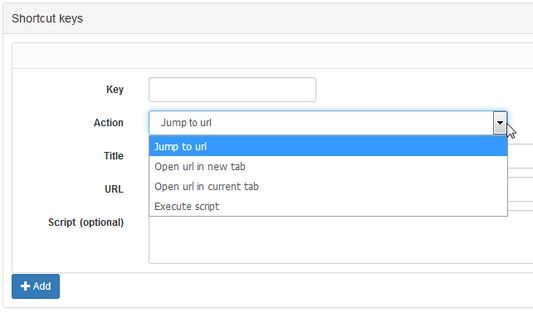
Wo tutym rozšěrjenju
ShortcutKey2URL for Firefox WebExtensions is an extension for Firefox that allows you to open, and move url using shortcut keys. You can also run JavaScript.
(WebExtensions version in Firefox 60.)
Display the action list with the startup key and execute the action with the next key.
The startup key default is Ctrl+Period(on mac, Command+Period). You can change this key later.
Characters that can be used as keys are not limited to one character. It can be set as multiple characters. ShrotcutKey2URL executes its action from the characters entered consecutively as keys when the target is narrowed down to one.
The items that can be set as actions are as follows.
* Jump to URL. For already opened URL, go to that tab. Open it as a new tab if it is not already open.
* Open URL in new tab.
* Open URL in current tab.
* Execute the JavaScript on the current tab.
* Open URL as a new tab and then execute the JavaScript.
* Open specified URL in incognito window.
* Open same URL as the current tab in incognito window.
To enable the Open Private Window actions, go to Extension Details and set "Run in Private Window" to "Allow".
(WebExtensions version in Firefox 60.)
Display the action list with the startup key and execute the action with the next key.
The startup key default is Ctrl+Period(on mac, Command+Period). You can change this key later.
Characters that can be used as keys are not limited to one character. It can be set as multiple characters. ShrotcutKey2URL executes its action from the characters entered consecutively as keys when the target is narrowed down to one.
The items that can be set as actions are as follows.
* Jump to URL. For already opened URL, go to that tab. Open it as a new tab if it is not already open.
* Open URL in new tab.
* Open URL in current tab.
* Execute the JavaScript on the current tab.
* Open URL as a new tab and then execute the JavaScript.
* Open specified URL in incognito window.
* Open same URL as the current tab in incognito window.
To enable the Open Private Window actions, go to Extension Details and set "Run in Private Window" to "Allow".
Z 4,4 wot 17 pohódnoćacych pohódnoćeny
Prawa a daty
Trěbne prawa:
- Daty do mjezyskłada kopěrować
- Mějće přistup k rajtarkam wobhladowaka
- Přistup k wašim datam za wšě websydła měć
Dalše informacije
- Přidatkowe wotkazy
- Wersija
- 4.5.2
- Wulkosć
- 236,69 KB
- Posledni raz zaktualizowany
- 2 jierren lyn (5 nov. 2023)
- Wersijowa historija
- Zběrce přidać