Tunable Image Block wot Wužiwar Firefox 13279157
Block images without breaking the page. Tune restriction of images by data size.
9 wužiwarjow9 wužiwarjow
Metadaty rozšěrjenja
Fota wobrazowki
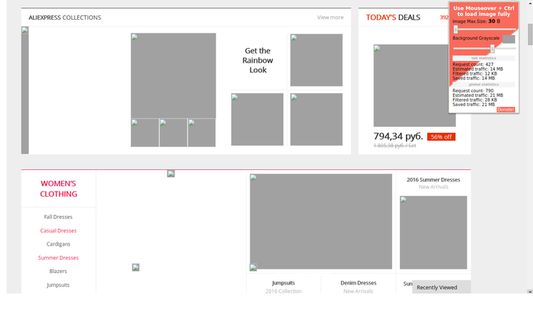
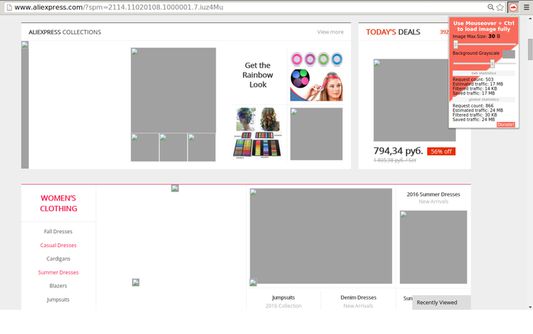
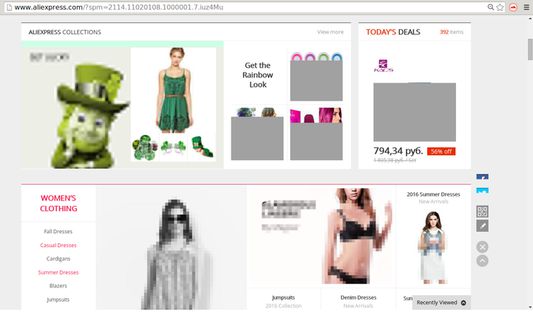
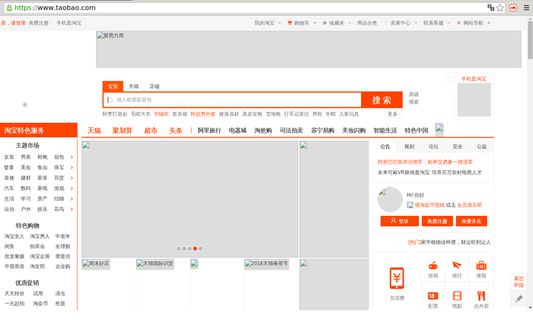
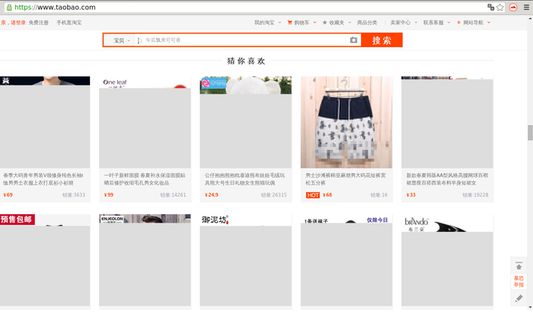
Wo tutym rozšěrjenju
/// Usage & Hotkeys ///
1. Ctrl (or Shift for block mode*) + mouse over image to load image fully.
2. Ctrl+Space to On/Off extension for opened Site.
* The block mode is loading all images included to element. Also try block mode when image is not loaded fully when Ctrl used.
The extension is remember settings(on/off, image max size, image bg) for visited sites while browser is not restarted. So, if you open several tabs with the same site(for example "foo.com") and change settings on the one tab then changes will be applied to all tabs with "foo.com" site.
/// Recommendations ///
Don't forget to set default image max.size in the Options of the extension.
If you want to see only small images(like icons) but cut off the big then set image max.size between 1K-5K.
/// Known issues ///
1.On some sites the image fully loading(Ctrl + Mouseover) not working well. It depends on how site was built. I have fixed many issues but I guess that is not all.
2.On some sites a limitation of the image size is not working. Images loads fully. It happens when a server ignores specific parameter in the request.
All the best!
1. Ctrl (or Shift for block mode*) + mouse over image to load image fully.
2. Ctrl+Space to On/Off extension for opened Site.
* The block mode is loading all images included to element. Also try block mode when image is not loaded fully when Ctrl used.
The extension is remember settings(on/off, image max size, image bg) for visited sites while browser is not restarted. So, if you open several tabs with the same site(for example "foo.com") and change settings on the one tab then changes will be applied to all tabs with "foo.com" site.
/// Recommendations ///
Don't forget to set default image max.size in the Options of the extension.
If you want to see only small images(like icons) but cut off the big then set image max.size between 1K-5K.
/// Known issues ///
1.On some sites the image fully loading(Ctrl + Mouseover) not working well. It depends on how site was built. I have fixed many issues but I guess that is not all.
2.On some sites a limitation of the image size is not working. Images loads fully. It happens when a server ignores specific parameter in the request.
All the best!
Z 3,5 wot 10 pohódnoćacych pohódnoćeny
Prawa a daty
Trěbne prawa:
- Mějće přistup k rajtarkam wobhladowaka
- Přistup k wašim datam za wšě websydła měć
Dalše informacije
- Přidatkowe wotkazy
- Wersija
- 1.7.2resigned1
- Wulkosć
- 78,72 KB
- Posledni raz zaktualizowany
- 2 ani în urmă (25 apr. 2024)
- Přiwuzne kategorije
- Licenca
- CC BY-NC-ND 3.0
- Wersijowa historija
- Zběrce přidać