UsableHomeButton wot Marat Tanalin
Button for opening home page of any current site, with menu with parent URLs, items for opening in private window, copying titles and URLs, forgetting site or page, etc.
408 wužiwarjow408 wužiwarjow
Metadaty rozšěrjenja
Fota wobrazowki
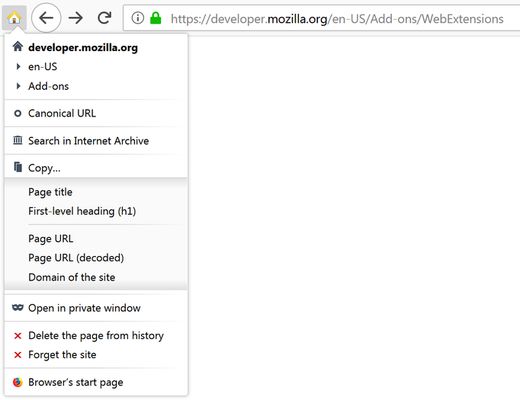
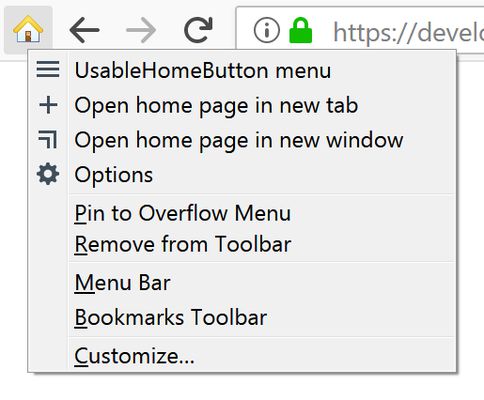
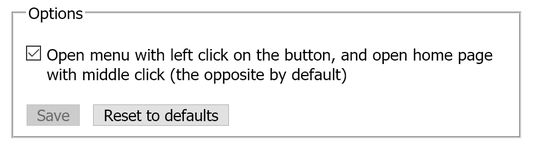
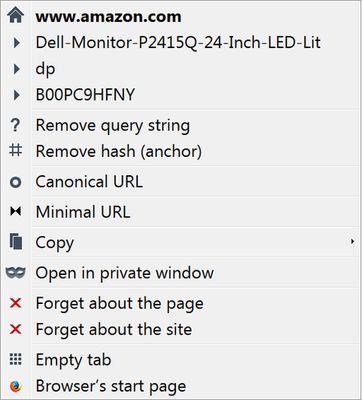

Wo tutym rozšěrjenju
Pressing the extension’s toolbar button or
The extension’s options allow to rebind pressing the button to opening the extension’s menu instead of opening the home page of the site.
In Firefox 72+, pressing the button while holding down the Ctrl key opens the site’s home page in a new tab, and while holding down Shift — in a new window. Pressing the button while holding down Alt opens the current page in a private window.
The extension button’s menu contains a list of hierarchical parts of the current page’s URL with ability to go to any of the corresponding parent pages, and other useful items:
“Remove query string”, “Remove hash (anchor)”, “Canonical URL”, “Minimal URL”, “Search in Internet Archive”, “Copy” submenu, “Open in private window”, “Delete the page from history”, “Forget the site”, “Browser’s start page” (Firefox 58+).
For details, see the project page on the author’s website.
Note for ANDROID users: availability of all features of the extension in Firefox for Android is not tested and not guaranteed.
Alt+H keyboard shortcut (hotkey) opens home page (domain root) of the site opened in currently active tab. For example, it’s easy to go from the page http://example.com/some/page/ directly to http://example.com/.The extension’s options allow to rebind pressing the button to opening the extension’s menu instead of opening the home page of the site.
In Firefox 72+, pressing the button while holding down the Ctrl key opens the site’s home page in a new tab, and while holding down Shift — in a new window. Pressing the button while holding down Alt opens the current page in a private window.
The extension button’s menu contains a list of hierarchical parts of the current page’s URL with ability to go to any of the corresponding parent pages, and other useful items:
“Remove query string”, “Remove hash (anchor)”, “Canonical URL”, “Minimal URL”, “Search in Internet Archive”, “Copy” submenu, “Open in private window”, “Delete the page from history”, “Forget the site”, “Browser’s start page” (Firefox 58+).
For details, see the project page on the author’s website.
Note for ANDROID users: availability of all features of the extension in Firefox for Android is not tested and not guaranteed.
Z 4,8 wot 22 pohódnoćacych pohódnoćeny
Prawa a daty
Trěbne prawa:
- Nastajenja wobhladowaka čitać a změnić
- Aktualnu přehladowansku historiju, placki a přisłušne daty zhašeć
- Daty do mjezyskłada kopěrować
- Mějće přistup k přehladowanskej historiji
- Zdźělenki na was pokazać
- Mějće přistup k rajtarkam wobhladowaka
- Přistup k wašim datam za wšě websydła měć
Dalše informacije
- Přidatkowe wotkazy
- Wersija
- 2.6
- Wulkosć
- 57,96 KB
- Posledni raz zaktualizowany
- 5 jierren lyn (7 mrt. 2021)
- Přiwuzne kategorije
- Licenca
- Custom License
- Licencne dojednanje za kónčnych wužiwarjow
- Čitajće ľicencne dojednanje za tutón přidatk
- Wersijowa historija
- Zběrce přidać