YouTube Search Context Menu wot Jelly
Quickly search any selected text on YouTube with one right-click.
1 wužiwar1 wužiwar
Trjebaće Firefox, zo byšće tute rozšěrjenje wužiwał
Metadaty rozšěrjenja
Fota wobrazowki
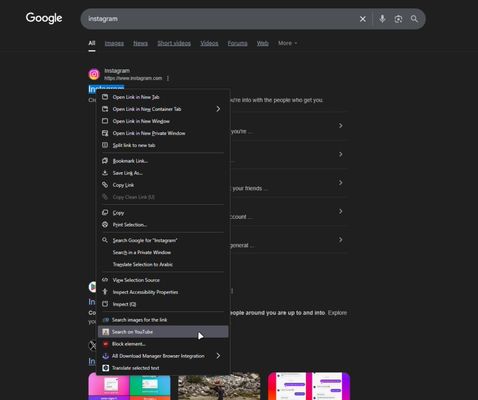
Wo tutym rozšěrjenju
This extension adds a context menu item so you can:
Saves time. No need to copy, switch tabs, or type.
Free 5NANa and Za3bouk
-Select text on any page
-Right-click and choose "Search on YouTube"
-Instantly open YouTube search results in a tab
Saves time. No need to copy, switch tabs, or type.
Free 5NANa and Za3bouk
Z 0 wot 0 pohódnoćacych pohódnoćeny
Prawa a datyDalše informacije
Trěbne prawa:
- Mějće přistup k rajtarkam wobhladowaka
- Přistup k wašim datam za wšě websydła měć
Dalše informacije
- Wersija
- 2.1
- Wulkosć
- 62,28 KB
- Posledni raz zaktualizowany
- 13 μέρες πριν (11 Αυγ 2025)
- Přiwuzne kategorije
- Licenca
- Wšě prawa wuměnjene
- Wersijowa historija
- Zběrce přidać
Wersijowe informacije za 2.1
🚀 New Features
Smart Tab Handling
Automatically refreshes idle YouTube tabs (no more manual reselection!)
One-Click Settings
Configure preferences instantly via the toolbar popup
Firefox Optimized
🛠 Technical Improvements
-AMO Compliance
- Fixed manifest ID format for seamless updates
- Idle Tab Fix
- Now reliably refreshes background YouTube tabs instead of skipping them
- Permission Cleanup
- Removed unnecessary permissions for better privacy
⚡ Performance Boost
- 30% Faster Searches
- Near-instant results when reusing tabs
- Lower Memory Usage
- Uses 15% less RAM than v2.0
🔄 How to Use new selection mode
1. Right-click any text → Select "Search on YouTube"
2. Choose Your Mode in settings:
- "Reuse Tab" (Smart default)
- "New Tab" (Classic V1 behavior)
Smart Tab Handling
Automatically refreshes idle YouTube tabs (no more manual reselection!)
One-Click Settings
Configure preferences instantly via the toolbar popup
Firefox Optimized
🛠 Technical Improvements
-AMO Compliance
- Fixed manifest ID format for seamless updates
- Idle Tab Fix
- Now reliably refreshes background YouTube tabs instead of skipping them
- Permission Cleanup
- Removed unnecessary permissions for better privacy
⚡ Performance Boost
- 30% Faster Searches
- Near-instant results when reusing tabs
- Lower Memory Usage
- Uses 15% less RAM than v2.0
🔄 How to Use new selection mode
1. Right-click any text → Select "Search on YouTube"
2. Choose Your Mode in settings:
- "Reuse Tab" (Smart default)
- "New Tab" (Classic V1 behavior)
Wjace rozšěrjenjow wot Jelly
- Hišće pohódnoćenja njejsu
- Hišće pohódnoćenja njejsu
- Hišće pohódnoćenja njejsu
- Hišće pohódnoćenja njejsu
- Hišće pohódnoćenja njejsu
- Hišće pohódnoćenja njejsu