YTSync wot Tandashi
Watch videos directly on YouTube with your friends. Using this plugin you can watch videos directly on YouTube with your friends and don't need to visit an extra site like sync-video or watch2gether to synchronise the videos.
4 wužiwarjo4 wužiwarjo
Metadaty rozšěrjenja
Fota wobrazowki
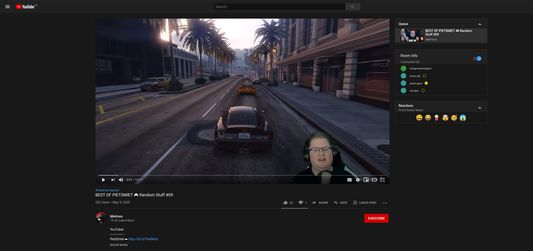
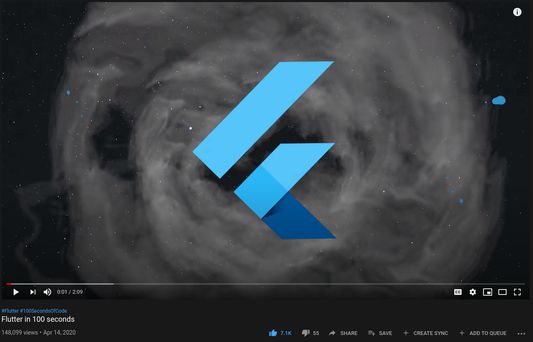
Wo tutym rozšěrjenju
Using this plugin you can watch videos directly on YouTube with your friends and don't need to visit an extra site. You also have the advantage that you can synchronise livestreams and videos which have been blocked for embedded play. You also can use the features YouTube has to offer e.g. liking the current video, storing the current video in your private playlist and many more.
Features
If you think there is anything missing then just create a feature request.
What changes after installation?
After you installed the plugin you will see a few more buttons on YouTube when you watch a video. These buttons can be found directly next to the like/dislike buttons below a video. With these buttons you can create a sync room, leave a sync room, or add a video to the queue.
Usage
Simply create a sync room directly on YouTube, copy the url and give it to your friends. Now you can watch the videos together.
For a detailed summary on how to use this plugin please visit the Github Repository.
FAQ
Q: Why is the video not playing for me when I am in a sync room?
A: Please allow autoplay of videos for youtube.com. (https://support.mozilla.org/en-US/kb/block-autoplay)
Features
- Synchronising Videos and livestreams directly on YouTube
- Basic permission system
- Queue functionality
- Autoplay functionality
- Reactions
- Dark and light mode (depending on your YouTube setting)
If you think there is anything missing then just create a feature request.
What changes after installation?
After you installed the plugin you will see a few more buttons on YouTube when you watch a video. These buttons can be found directly next to the like/dislike buttons below a video. With these buttons you can create a sync room, leave a sync room, or add a video to the queue.
Usage
Simply create a sync room directly on YouTube, copy the url and give it to your friends. Now you can watch the videos together.
For a detailed summary on how to use this plugin please visit the Github Repository.
FAQ
Q: Why is the video not playing for me when I am in a sync room?
A: Please allow autoplay of videos for youtube.com. (https://support.mozilla.org/en-US/kb/block-autoplay)
Z 5 wot 1 pohódnoćaceho pohódnoćeny
Prawa a daty
Dalše informacije
- Přidatkowe wotkazy
- Wersija
- 2.0.1
- Wulkosć
- 88,99 KB
- Posledni raz zaktualizowany
- 4 éve (2022. jan. 15.)
- Přiwuzne kategorije
- Prawidła priwatnosće
- Čitajće prawidła priwatnosće za tutón přidatk
- Wersijowa historija
- Zběrce přidać