File Upload Blocker szerző: Softpulse Infotech
This extension will block file uploading. you can whitelist site in which you want to allow uploading
A kiegészítő használatához a Firefoxra lesz szüksége
Kiegészítő metaadatai
Képernyőképek
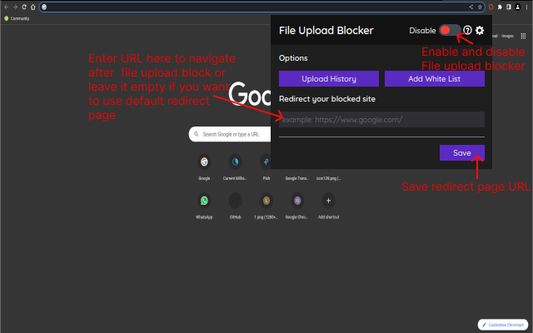

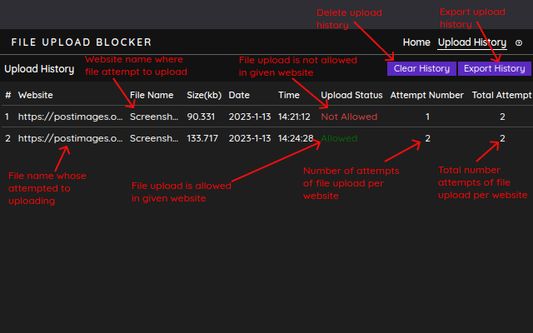
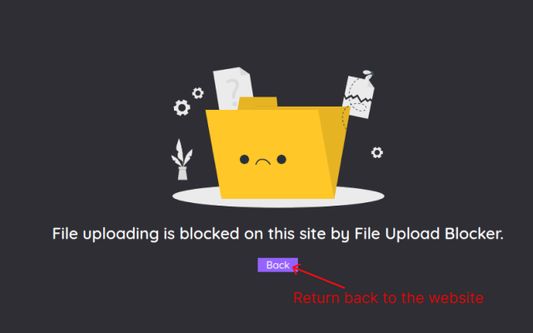
A kiegészítő névjegye
A Firefox extension to block you from uploading your files on the website. Use this extremely lightweight extension to stop file uploading to unnecessarily and potentially harmful websites or web email services.
Prevent a user from uploading certain file types (.pdf, .txt, .docx, .xls, .xlsx, .ppt, .pptx .jpg, .jpeg, .png, zip, etc..).
Extension Ability
1. Want to start and stop your File Upload Blocker extension, click the enable-disable button.
2. Import and export any whitelist URLs file from here. Make sure to use a valid CSV format when you import your file.
3. Also, you can redirect your own custom page when the user uploads the file. Click the redirect option, paste your page URL and save it.
4. Open all files uploaded to the upload history list on the long list option.
5. Check all websites listed when trying to upload that have been blocked and if you want to clear the file upload history list, then press clear history.
6. Open the "Add White List" option to check the list of all White List URLs.
7. Add/Remove URLs and Export/Import CSV files from here "Add White List" option.
Uses of File Upload Blocker
1. Secure files from the scammers
2. Protect your children from uploading confidential files to malicious sites.
3. Protect data leakage.
4. Joke with your friends by redirecting funny images or memes while uploading files.
You can add a redirect URL on the “Redirect your blocked site” options page. So, instead of blocking a file, the file will be redirected to the desired URL.
This extension is an easy, fast, and secure way to restrict files to upload on websites. The best thing is our extension is 100% free. Get started using our File Upload Blocker extension for Firefox today!
Prevent a user from uploading certain file types (.pdf, .txt, .docx, .xls, .xlsx, .ppt, .pptx .jpg, .jpeg, .png, zip, etc..).
Extension Ability
1. Want to start and stop your File Upload Blocker extension, click the enable-disable button.
2. Import and export any whitelist URLs file from here. Make sure to use a valid CSV format when you import your file.
3. Also, you can redirect your own custom page when the user uploads the file. Click the redirect option, paste your page URL and save it.
4. Open all files uploaded to the upload history list on the long list option.
5. Check all websites listed when trying to upload that have been blocked and if you want to clear the file upload history list, then press clear history.
6. Open the "Add White List" option to check the list of all White List URLs.
7. Add/Remove URLs and Export/Import CSV files from here "Add White List" option.
Uses of File Upload Blocker
1. Secure files from the scammers
2. Protect your children from uploading confidential files to malicious sites.
3. Protect data leakage.
4. Joke with your friends by redirecting funny images or memes while uploading files.
You can add a redirect URL on the “Redirect your blocked site” options page. So, instead of blocking a file, the file will be redirected to the desired URL.
This extension is an easy, fast, and secure way to restrict files to upload on websites. The best thing is our extension is 100% free. Get started using our File Upload Blocker extension for Firefox today!
Értékelje a tapasztalatait
EngedélyekTovábbi tudnivalók
Ennek a kiegészítőnek ezekre van szüksége:
- Az adatai elérése az összes webhelyhez
További információk
- Verzió
- 1.0.2
- Méret
- 6,13 MB
- Legutóbb frissítve
- 2 éve (2023. márc. 3.)
- Kapcsolódó kategóriák
- Licenc
- Minden jog fenntartva
- Verziótörténet
Gyűjteményhez adás
Kiadási megjegyzések ehhez: 1.0.2
- Fixed few url filtering issues
További kiegészítők tőle: Softpulse Infotech
- Még nincsenek csillagos értékelések
- Még nincsenek csillagos értékelések
- Még nincsenek csillagos értékelések
- Még nincsenek csillagos értékelések
- Még nincsenek csillagos értékelések
- Még nincsenek csillagos értékelések