Image Assistant szerző: Reşat
Opens images in any external viewer (having saved them on local disk), thus providing zooming, rotating, & other rich functionality not available by default (including any editing features supported by the viewer). Or 1-click-save without opening...
39 felhasználó39 felhasználó
A kiegészítő használatához a Firefoxra lesz szüksége
Kiegészítő metaadatai
Képernyőképek
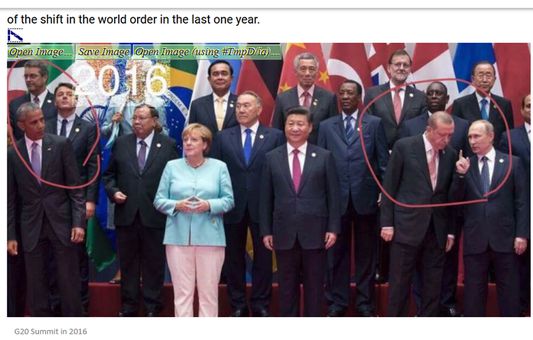

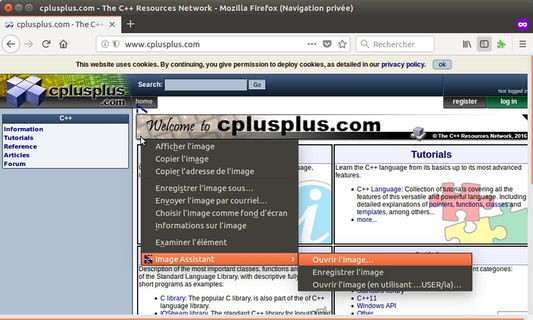
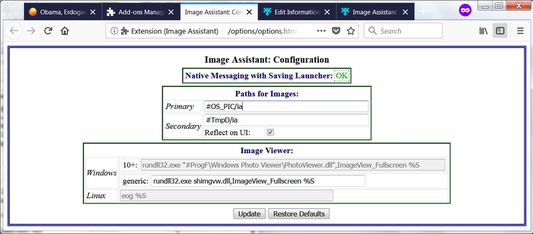
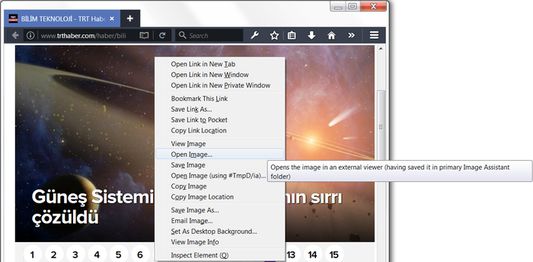

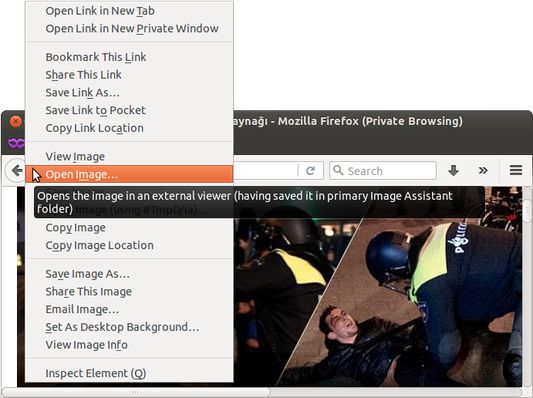
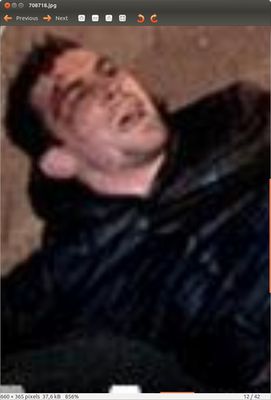
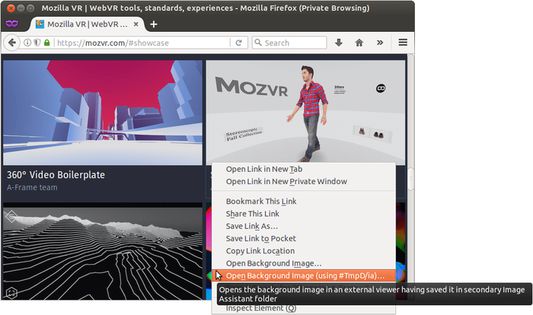
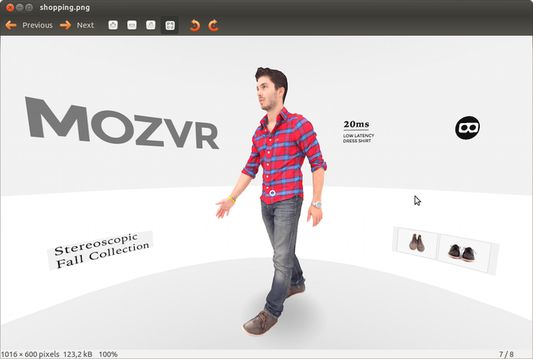
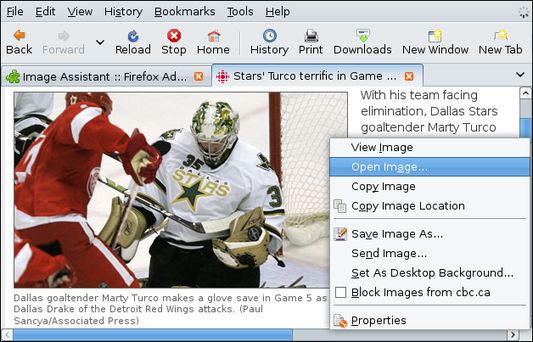


A kiegészítő névjegye
Updating:
If you are updating (to 0.9.0.2) from a prior release, you probably have to restart the app twice (after installing Saving Launcher).
Context (Right-click) Menu Items Provided:
Supported Operating Systems & Default Image Viewers:
Configuration (Optional Customization (since 0.3.1-gecko37 release)):
A. Paths:
Supported Locales:
P.S.
All other OSs (in particular, Mac, and Solaris): not officially supported as of now due to lack of time, etc. to provide native component builds for them.
If you are updating (to 0.9.0.2) from a prior release, you probably have to restart the app twice (after installing Saving Launcher).
Context (Right-click) Menu Items Provided:
- Open Image… (before WebExtensions used to be after View Image): to open an image (having saved it in a customizable primary IA folder (this also works for images with an image map))
- Save Image (after Open Image... (since 0.2.9)): to save an image in a pre-determined folder without opening it (this also works for images with an image map)
- Open Image (using #TmpD/ia)… (after Save Image (since 0.7)): to open an image (having saved it in a customizable secondary folder (this also works for images with an image map))
Supported Operating Systems & Default Image Viewers:
- Windows 10, Windows 7 & Windows Vista (32-bit & 64-bit (OS & app)): Windows Photo Viewer
- Windows XP: Windows Picture & Fax Viewer
- Linux (32-bit & (since 0.8.3) 64-bit (OS & app)): eog (since 0.7; gThumb prior to 0.7)
Configuration (Optional Customization (since 0.3.1-gecko37 release)):
A. Paths:
- Image-viewer to open images with
- Folders to download images to:
- primary
- secondary
- Whether to reflect secondary path on UI (since v0.7; default: yes)
#OS_PICused in default primary downloads folder,#TmpDused in secondary downloads folder,#ProgFused in viewer command for Windows 10+ can be replaced with a literal path of your choice (in which case don't include # sign in the path). If Saving Launcher doesn't recognize a variable, it falls back to looking up an environment variable corresponding to it.
Supported Locales:
- crh - Qırımtatarca (Kırım Tatarca)
- en - English
- fr - Français
- it - Italiano
- tr - Türkçe
- tt - İdíl-Ural Tatarça
P.S.
All other OSs (in particular, Mac, and Solaris): not officially supported as of now due to lack of time, etc. to provide native component builds for them.
Értékelés 5 szerkesztő által: 4
Engedélyek és adatokTovábbi tudnivalók
Szükséges engedélyek:
- Üzenetváltás Firefoxon kívüli programokkal
- Értesítések megjelenítése
- Az adatai elérése az összes webhelyhez
További információk
- Kiegészítő hivatkozásai
- Verzió
- 0.9.0.3resigned1
- Méret
- 2,62 MB
- Legutóbb frissítve
- egy éve (2024. ápr. 25.)
- Kapcsolódó kategóriák
- Verziótörténet
- Gyűjteményhez adás
Fejlesztő támogatása
A kiegészítő fejlesztője azt kéri, hogy egy csekély összeggel támogassa a további fejlesztést.
További kiegészítők tőle: Reşat
- Még nincsenek csillagos értékelések
- Még nincsenek csillagos értékelések
- Még nincsenek csillagos értékelések
- Még nincsenek csillagos értékelések
- Még nincsenek csillagos értékelések
- Még nincsenek csillagos értékelések
Thanks all!