Last.FM Unscrobbler szerző: guytepper
Delete multiple scrobbles from your Last.FM profile.
A kiegészítő használatához a Firefoxra lesz szüksége
Kiegészítő metaadatai
Képernyőképek
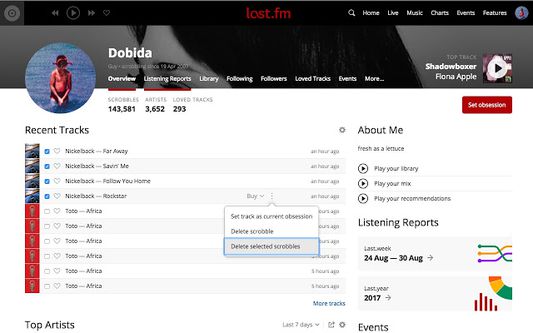
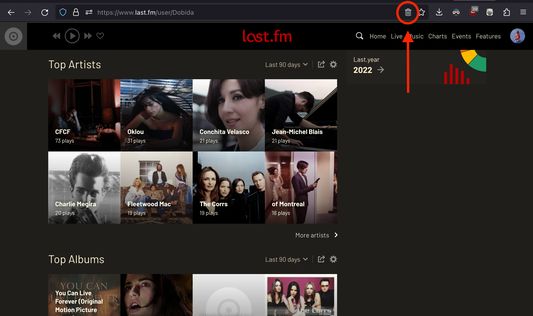
A kiegészítő névjegye
Last.FM does not allow deleting multiple scrobbles - only one at a time. Last.FM Unscrobbler adds this missing feature.
Simply click the extension icon from the address bar, tick the checkboxes near the scrobbles you want to delete, go to the track menu and press "Delete selected scrobbles".
NOTE: The extension trash bin icon will appear on the address bar (where the URL is) only when you visit Last.fm.
You have to click on this icon (and not on the toolbar extension icon) in order for the extension to run.
Simply click the extension icon from the address bar, tick the checkboxes near the scrobbles you want to delete, go to the track menu and press "Delete selected scrobbles".
NOTE: The extension trash bin icon will appear on the address bar (where the URL is) only when you visit Last.fm.
You have to click on this icon (and not on the toolbar extension icon) in order for the extension to run.
Értékelje a tapasztalatait
További információk
- Kiegészítő hivatkozásai
- Verzió
- 1.6.4
- Méret
- 32,88 kB
- Legutóbb frissítve
- 3 hónapja (2025. ápr. 15.)
- Kapcsolódó kategóriák
- Licenc
- Mozilla Public License 2.0
- Verziótörténet
Gyűjteményhez adás
Kiadási megjegyzések ehhez: 1.6.4
- Fixed login alert showing up when it wasn’t needed
További kiegészítők tőle: guytepper
- Még nincsenek csillagos értékelések
- Még nincsenek csillagos értékelések
- Még nincsenek csillagos értékelések
- Még nincsenek csillagos értékelések
- Még nincsenek csillagos értékelések
- Még nincsenek csillagos értékelések