Lyncis Resizer szerző: hidetoya
It resizes the browser window to the specified position and size, or open it to the specified position and size.
36 felhasználó36 felhasználó
A kiegészítő használatához a Firefoxra lesz szüksége
Kiegészítő metaadatai
Képernyőképek
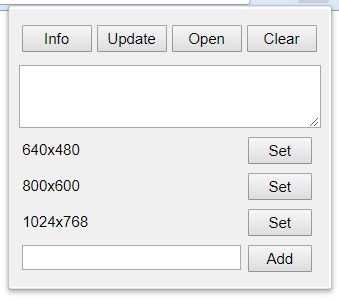
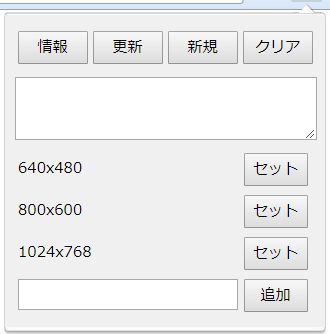
A kiegészítő névjegye
[Info]: Get the position and size in the current window, and put it into the text area.
[Update]: Apply to this window the position and size in the text area.
[Open]: Open new window in the position and size in the text area.
[Clear]: Clear the text area.
[Set]: Set the registered position and size in the text area.
[Add]: Add the position and size in the text area as the named presets. If you click with pressing the ALT key, you can remove the presets.
[Update]: Apply to this window the position and size in the text area.
[Open]: Open new window in the position and size in the text area.
[Clear]: Clear the text area.
[Set]: Set the registered position and size in the text area.
[Add]: Add the position and size in the text area as the named presets. If you click with pressing the ALT key, you can remove the presets.
Értékelés 2 szerkesztő által: 3,5
További információk
- Kiegészítő hivatkozásai
- Verzió
- 2.2.1resigned1
- Méret
- 23,15 kB
- Legutóbb frissítve
- egy éve (2024. ápr. 25.)
- Kapcsolódó kategóriák
- Licenc
- MIT licenc
- Verziótörténet
- Gyűjteményhez adás
További kiegészítők tőle: hidetoya
- Még nincsenek csillagos értékelések
- Még nincsenek csillagos értékelések
- Még nincsenek csillagos értékelések
- Még nincsenek csillagos értékelések
- Még nincsenek csillagos értékelések
- Még nincsenek csillagos értékelések