NoteMarker szerző: Baivab Sarkar
Effortlessly highlight text and jot down notes on any webpage. Enjoy vibrant colors, an intuitive interface, and customizable sticky notes.
1 felhasználó1 felhasználó
Kiegészítő metaadatai
Képernyőképek
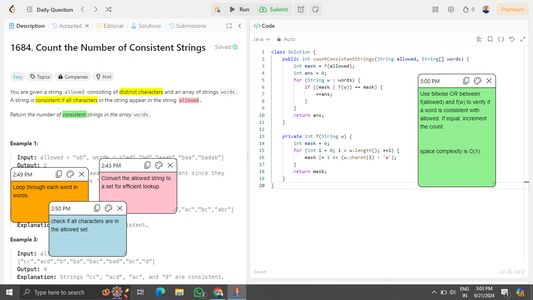
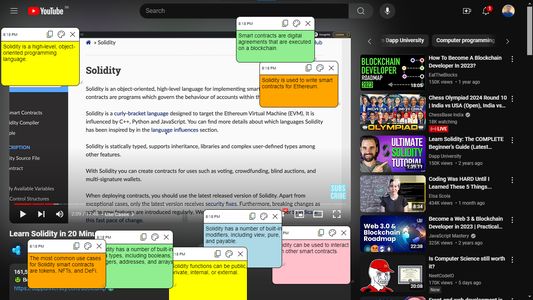

A kiegészítő névjegye
NoteMarker is a browser extension designed to enhance your web browsing experience by allowing you to effortlessly highlight text and create sticky notes on any webpage. With a vibrant color palette and an intuitive interface, you can easily add, edit, and organize notes to keep track of important information or thoughts. The extension features customizable sticky notes with color coding, persistent storage, and drag-and-drop support, making it a versatile tool for both casual and professional use. Enjoy a seamless and efficient way to annotate your web content with NoteMarker.
Értékelés 2 szerkesztő által: 3,5
Engedélyek és adatok
Szükséges engedélyek:
- Böngészőlapok elérése
- Az adatai elérése az összes webhelyhez
Nem kötelező engedélyek:
- Az adatai elérése az összes webhelyhez
További információk
- Kiegészítő hivatkozásai
- Verzió
- 2.0.6
- Méret
- 30,03 kB
- Legutóbb frissítve
- egy éve (2024. szept. 19.)
- Kapcsolódó kategóriák
- Adatvédelmi irányelvek
- Olvassa el a kiegészítő adatvédelmi irányelveit
- Verziótörténet
- Gyűjteményhez adás