Odoo Debug Advanced szerző: XoilacTV
Minimal and fast extension to toggle debug mode of Odoo
16 felhasználó16 felhasználó
Kiegészítő metaadatai
Képernyőképek
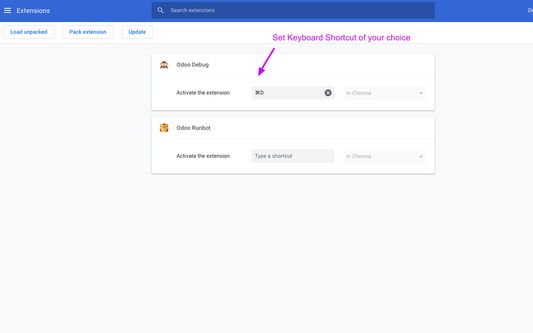
A kiegészítő névjegye
Minimal and fast extension to toggle debug mode of Odoo
Minimal and fast extension to toggle debug mode of Odoo.
Can be used via mouse and keyboard shortcuts
How to use with mouse?
- Click on extension for debug.
- Double click on extension for debug with Assets mode.
How to use with keyboard? (use cmd ⌘ in mac)
- Press Ctrl + . for debug mode.
- Press Ctrl + . + . for debug with Assets mode. (hold ctrl and press . two times)
You can change keyboard shortcut from Setting > Extension > Keyboard shortcuts (at bottom)
Contribute at: https://github.com/droggol/OdooDebug
Minimal and fast extension to toggle debug mode of Odoo.
Can be used via mouse and keyboard shortcuts
How to use with mouse?
- Click on extension for debug.
- Double click on extension for debug with Assets mode.
How to use with keyboard? (use cmd ⌘ in mac)
- Press Ctrl + . for debug mode.
- Press Ctrl + . + . for debug with Assets mode. (hold ctrl and press . two times)
You can change keyboard shortcut from Setting > Extension > Keyboard shortcuts (at bottom)
Contribute at: https://github.com/droggol/OdooDebug
Értékelés 0 szerkesztő által: 0
Engedélyek és adatok
További információk
- Verzió
- 5.0
- Méret
- 380,47 kB
- Legutóbb frissítve
- egy éve (2025. feb. 11.)
- Kapcsolódó kategóriák
- Verziótörténet
- Gyűjteményhez adás