Readability based Reader View szerző: tlintspr
strips away clutter like buttons, background images, and changes the page's text size, contrast and layout for better readability. Note: This extension uses the standalone version of Mozilla's Readability library.
2740 felhasználó2740 felhasználó
Kiegészítő metaadatai
Képernyőképek


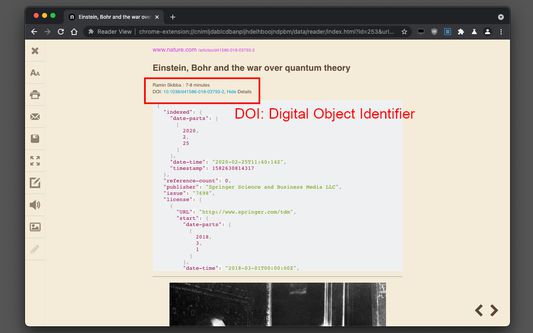

A kiegészítő névjegye
Note: This extension uses the standalone version of Mozilla's Readability library. The user interface is very similar to the original reader view. However you can apply your own styling to the view. Also it supports text to speech functionality.
----
Reader View extension brings Mozilla's open-source Readability implantation to Chromium. Using this extension you can strip clutters from webpages and read them on "Reader View" mode. The extension allows you to toggle between normal view and reader view by pressing the page-action button.
Preview
https://www.youtube.com/watch?v=_JCKc1CCOR0
Note that reader view mode works best for web pages that have a lot of content. There are some tools in the left side panel that can help you personalize your Reader View. You can change color, background-color, font-size, font-family and width of the reader view.
Features:
-> Remove distraction
-> Read in fullscreen mode
-> Remove advertisements
-> Save in HTML format
-> Print document
-> Read content using a powerful Text to Speech (TTS) engine
-> Edit HTML content (live editor)
-> Email document (with title, body, and reference to the original document)
-> Correctly display mathematical formulas (MathJax equations)
-> Highlight selected text
-> Move to the next and previous pages
-> Keyboard shortcuts for almost all actions
-> Display DOI (Digital Object Identifier) details
-> Display publish date
-> Add persistent sticky notes
For more info please visit:
http://add0n.com/chrome-reader-view.html
Change Log:
0.1.3: Calling a reader view by restoring it from history will trigger history.back
0.1.4: A more visible icon. Fixes a reader bug.
0.1.5: It is now possible to toggle the reader view using keyboard shortcut (define one from Chrome's settings page)
0.2.1: Document parsing is improved. Switched to the latest Readibility.js library. Ctrl + S now saves the document same as pressing the "Save" button. Reader View now supports both rtl and ltr languages
0.2.2: It is now possible to select some content and ask the reader view to convert only the selected part. This is useful if the automatic selection tool is not detecting the content correctly.
0.2.4: Speech engine is added. You can now ask the extension to read the article for you. Estimated reading time is displayed below the article title
----
Reader View extension brings Mozilla's open-source Readability implantation to Chromium. Using this extension you can strip clutters from webpages and read them on "Reader View" mode. The extension allows you to toggle between normal view and reader view by pressing the page-action button.
Preview
https://www.youtube.com/watch?v=_JCKc1CCOR0
Note that reader view mode works best for web pages that have a lot of content. There are some tools in the left side panel that can help you personalize your Reader View. You can change color, background-color, font-size, font-family and width of the reader view.
Features:
-> Remove distraction
-> Read in fullscreen mode
-> Remove advertisements
-> Save in HTML format
-> Print document
-> Read content using a powerful Text to Speech (TTS) engine
-> Edit HTML content (live editor)
-> Email document (with title, body, and reference to the original document)
-> Correctly display mathematical formulas (MathJax equations)
-> Highlight selected text
-> Move to the next and previous pages
-> Keyboard shortcuts for almost all actions
-> Display DOI (Digital Object Identifier) details
-> Display publish date
-> Add persistent sticky notes
For more info please visit:
http://add0n.com/chrome-reader-view.html
Change Log:
0.1.3: Calling a reader view by restoring it from history will trigger history.back
0.1.4: A more visible icon. Fixes a reader bug.
0.1.5: It is now possible to toggle the reader view using keyboard shortcut (define one from Chrome's settings page)
0.2.1: Document parsing is improved. Switched to the latest Readibility.js library. Ctrl + S now saves the document same as pressing the "Save" button. Reader View now supports both rtl and ltr languages
0.2.2: It is now possible to select some content and ask the reader view to convert only the selected part. This is useful if the automatic selection tool is not detecting the content correctly.
0.2.4: Speech engine is added. You can now ask the extension to read the article for you. Estimated reading time is displayed below the article title
Értékelés 71 szerkesztő által: 4,5
Engedélyek és adatok
Szükséges engedélyek:
- Értesítések megjelenítése
Nem kötelező engedélyek:
- Az adatai elérése az összes webhelyhez
További információk
- Kiegészítő hivatkozásai
- Verzió
- 0.6.9
- Méret
- 758,48 kB
- Legutóbb frissítve
- 3 éve (2023. jan. 14.)
- Kapcsolódó kategóriák
- Verziótörténet
- Gyűjteményhez adás
A kiegészítő fejlesztője azt kéri, hogy egy csekély összeggel támogassa a további fejlesztést.