Take-Screenshots szerző: Nikhil S Kalburgi
Take Screen shots With Three different tools and download them into your download management.
4 felhasználó4 felhasználó
Kiegészítő metaadatai
Képernyőképek
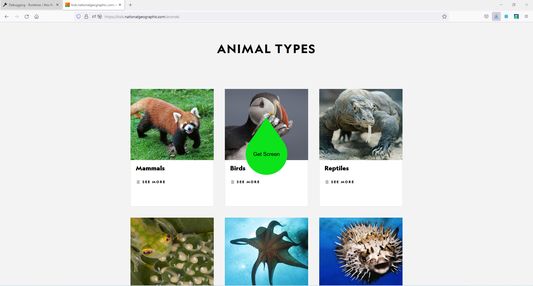
A kiegészítő névjegye
This add-on helps the users to take screen shots.
It has three tools of taking screen shots , which are :
1. Polygon Clipping : Using this one can take a screen image of irregular shape.
2.Rectangular Clipping : Using this one can take a rectangular shaped screen shot.
3.Circle Clipping : Using this one can take a Circular shaped screen shot.
These tools are depicted at the bottom of the screen
Note :
This add-on works only when it is in a full screen mode and when has access to the display screen.
so the user needs to provide access to the required resources through red color circular buttons which will be displayed at the center of the screen whenever you press the extension icon.
It has three tools of taking screen shots , which are :
1. Polygon Clipping : Using this one can take a screen image of irregular shape.
2.Rectangular Clipping : Using this one can take a rectangular shaped screen shot.
3.Circle Clipping : Using this one can take a Circular shaped screen shot.
These tools are depicted at the bottom of the screen
Note :
This add-on works only when it is in a full screen mode and when has access to the display screen.
so the user needs to provide access to the required resources through red color circular buttons which will be displayed at the center of the screen whenever you press the extension icon.
Értékelés 0 szerkesztő által: 0
Engedélyek és adatok
Szükséges engedélyek:
- Fejlesztőeszközök kinyitása, hogy elérje a nyitott lapokon lévő adatokat
- Fájlok letöltése, valamint a letöltési előzmények olvasása és módosítása
- A számítógépre letöltött fájlok megnyitása
- Böngészőtevékenység elérése navigáláskor
- Az adatai elérése az összes webhelyhez
További információk
- Verzió
- 1.0.6
- Méret
- 27,13 kB
- Legutóbb frissítve
- 3 éve (2022. szept. 27.)
- Kapcsolódó kategóriák
- Verziótörténet
- Gyűjteményhez adás