YouTube Chapter Pauser szerző: DonNinja
Stops YouTube video on a chosen chapter
3 felhasználó3 felhasználó
A kiegészítő használatához a Firefoxra lesz szüksége
Kiegészítő metaadatai
Képernyőképek
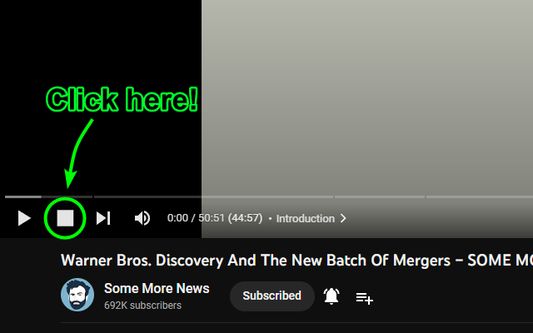

A kiegészítő névjegye
Adds a button to YouTube videos with chapters, which pauses the video when it reaches the next chapter, does not work with Key Moments.
Have you ever been watching a long video on YouTube and planned to do something but want to stop when the next chapter comes up?
With this extension you won't need to worry about monitoring the progress bar, simply click the button next to the chapter name and the video will automatically pause when the next chapter starts. (Does not work with "key moments", which are automatically generated by YouTube)
Have you ever been watching a long video on YouTube and planned to do something but want to stop when the next chapter comes up?
With this extension you won't need to worry about monitoring the progress bar, simply click the button next to the chapter name and the video will automatically pause when the next chapter starts. (Does not work with "key moments", which are automatically generated by YouTube)
Értékelés 1 szerkesztő által: 5
Engedélyek és adatokTovábbi tudnivalók
Szükséges engedélyek:
- Az adatai elérése itt: www.youtube.com
További információk
- Kiegészítő hivatkozásai
- Verzió
- 1.0.0
- Méret
- 69,57 kB
- Legutóbb frissítve
- 2 éve (2023. aug. 5.)
- Kapcsolódó kategóriák
- Licenc
- Minden jog fenntartva
- Verziótörténet
- Címkék
- Gyűjteményhez adás
További kiegészítők tőle: DonNinja
- Még nincsenek csillagos értékelések
- Még nincsenek csillagos értékelések
- Még nincsenek csillagos értékelések
- Még nincsenek csillagos értékelések
- Még nincsenek csillagos értékelések
- Még nincsenek csillagos értékelések