SSFeatures oleh Nathan Braun
Adds new features into Smartsheet, such as automatic sorting and spell checking.
Beberapa fitur mungkin berbayarBeberapa fitur mungkin berbayar
15 Users15 Users
Anda memerlukan Firefox untuk menggunakan ekstensi ini
Metadata Ekstensi
Tangkapan Layar



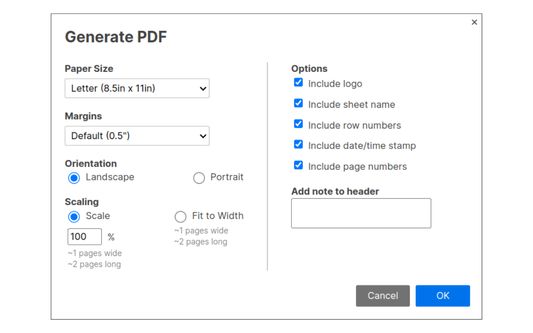

Tentang ekstensi ini
Add new features into Smartsheet to improve your productivity, such as automatic sorting, spell checking, and PDF Generation.
✅ Automatically sort rows ✅
- Provides a “Sort Automatically” checkbox to automatically sort your sheet whenever it changes
- Sorts your data after any data modification
- Bypasses Smartsheet’s filter lock - allows you to sort your data with filters
- Automatically sorts after new Form entries
- Automatically saves your sort settings for each sheet
- No rate limits - unlimited sheets, unlimited forms, unlimited sorts
✅ Spell Checking ✅
- Spell checks all of the cells in a sheet or report - the only spell checker in the world with this capability
- More than 50x faster than Grammarly, LanguageTool, and ProWritingAid
- Supports dictionary customization
- Never sends your data to any servers, databases, or AI models
- No rate limits - unlimited spell checks for unlimited sheets and reports
✅ Report PDF Generation ✅
- Supports normal reports, and "grouped" and "summarized" reports
- Supports PDF generation, printing, and emailing
- Customizable PDF options, such as page style, scaling, row numbers, page numbers, and time stamps
- Generates PDFs that use the same exact dimensions and data as your Report, unlike Smartsheet's PDF generator which changes the format and skips groups and summarizations
- No rate limits - unlimited report PDF generation for your whole team
✅ Privacy, Security, and Speed You Can Trust ✅
- SSFeatures never sends your Smartsheet data to our servers or database. Any data saved by the extension, such as your sort settings or spell checked words, are securely stored in your local browser storage.
- The SSFeatures spell checker is more private, more secure, and more than 50x faster than Grammarly, LanguageTool, and ProWritingAid. These other competitors send all of your Smartsheet data to their servers, the server processes the data, sending it to their AI models, and then they send the results back to your browser. These tools are slower because they must send the data to their servers, which also leaks your data to their third party servers, databases, and AI models. SSFeatures spell checks your cells directly within your browser, without sending the data to any servers.
✅ Automatically sort rows ✅
- Provides a “Sort Automatically” checkbox to automatically sort your sheet whenever it changes
- Sorts your data after any data modification
- Bypasses Smartsheet’s filter lock - allows you to sort your data with filters
- Automatically sorts after new Form entries
- Automatically saves your sort settings for each sheet
- No rate limits - unlimited sheets, unlimited forms, unlimited sorts
✅ Spell Checking ✅
- Spell checks all of the cells in a sheet or report - the only spell checker in the world with this capability
- More than 50x faster than Grammarly, LanguageTool, and ProWritingAid
- Supports dictionary customization
- Never sends your data to any servers, databases, or AI models
- No rate limits - unlimited spell checks for unlimited sheets and reports
✅ Report PDF Generation ✅
- Supports normal reports, and "grouped" and "summarized" reports
- Supports PDF generation, printing, and emailing
- Customizable PDF options, such as page style, scaling, row numbers, page numbers, and time stamps
- Generates PDFs that use the same exact dimensions and data as your Report, unlike Smartsheet's PDF generator which changes the format and skips groups and summarizations
- No rate limits - unlimited report PDF generation for your whole team
✅ Privacy, Security, and Speed You Can Trust ✅
- SSFeatures never sends your Smartsheet data to our servers or database. Any data saved by the extension, such as your sort settings or spell checked words, are securely stored in your local browser storage.
- The SSFeatures spell checker is more private, more secure, and more than 50x faster than Grammarly, LanguageTool, and ProWritingAid. These other competitors send all of your Smartsheet data to their servers, the server processes the data, sending it to their AI models, and then they send the results back to your browser. These tools are slower because they must send the data to their servers, which also leaks your data to their third party servers, databases, and AI models. SSFeatures spell checks your cells directly within your browser, without sending the data to any servers.
Rated 5 by 3 reviewers
Permissions and dataPelajari lebih lanjut
Required permissions:
- Mengakses data Anda untuk app.smartsheet.com
- Mengakses data Anda untuk app.smartsheet.eu
- Mengakses data Anda untuk app.smartsheetgov.com
- Mengakses data Anda untuk workapps.smartsheet.com
- Mengakses data Anda untuk workapps.smartsheet.eu
Optional permissions:
- Mengakses data Anda untuk app.smartsheet.com
- Mengakses data Anda untuk app.smartsheet.eu
- Mengakses data Anda untuk app.smartsheetgov.com
- Mengakses data Anda untuk workapps.smartsheet.com
- Mengakses data Anda untuk workapps.smartsheet.eu
Informasi lebih lanjut
- Tautan Pengaya
- Versi
- 1.1.0
- Ukuran
- 1.023,67 KB
- Terakhir dimutakhirkan
- 5 bulan yang lalu (20 Mar 2025)
- Kategori Terkait
- Lisensi
- Всі права захищені
- Kebijakan Privasi
- Baca kebijakan privasi dari pengaya ini
- Riwayat Versi
- Tambahkan ke koleksi
Catatan rilis untuk 1.1.0
New Features:
Updates:
- Capitalization Manager - Allows you set the capitalization format for your columns. You can find this in the SSFeatures menu under the "Set Capitalization" menu.
- Remove Columns from Conditional Format Rules - Allows you select a column, and then remove that column from all of your conditional format rules.
- Especially useful if you need to delete a column that is currently being used by the conditional formats.
- "Hide / Unhide Columns" Settings Quick Menu - Added a button on the right hand side pane that lets you quickly open and load your "Hide / Unhide Columns" settings.
Updates:
- Updated the "hide / unhide columns" popup to move the "fx" column formula icon to its own column.
- Added tutorial popups to help users learn how to use SSFeatures.
Ekstensi lain dari Nathan Braun
- Belum ada peringkat
- Belum ada peringkat
- Belum ada peringkat
- Belum ada peringkat
- Belum ada peringkat
- Belum ada peringkat