Booru Hotkeys oleh tune
Keyboard support for booru sites.
49 Users49 Users
Anda memerlukan Firefox untuk menggunakan ekstensi ini
Metadata Ekstensi
Tangkapan Layar
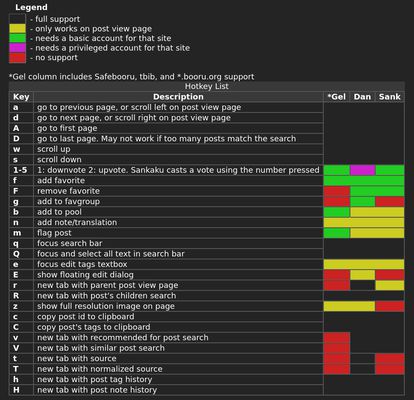
Tentang ekstensi ini
This add-on has keys for scrolling, paging, adding favorites, and copying a post's id or tags to the clipboard. Having an account for the supported sites is encouraged to use all the keys, but is not required to use this add-on.
Since many of the functions work on the search results (hover over a thumbnail and press a key), an image enlarger is recommended, such as Imagus, which has keys for zooming and downloading images from the search results.
Access your data for site x is used, for example, to know which post to favorite. The tabs permission is used to open links in new tabs, such as opening a post's tag history.
Since many of the functions work on the search results (hover over a thumbnail and press a key), an image enlarger is recommended, such as Imagus, which has keys for zooming and downloading images from the search results.
Access your data for site x is used, for example, to know which post to favorite. The tabs permission is used to open links in new tabs, such as opening a post's tag history.
Rated 5 by 1 reviewer
Permissions and dataPelajari lebih lanjut
Required permissions:
- Mengakses tab peramban
- Mengakses data Anda untuk situs pada domain donmai.us
- Mengakses data Anda untuk situs pada domain booru.org
- Mengakses data Anda untuk situs pada domain sankakucomplex.com
- Mengakses data Anda untuk gelbooru.com
- Mengakses data Anda untuk safebooru.org
- Mengakses data Anda untuk tbib.org
Informasi lebih lanjut
- Versi
- 0.5
- Ukuran
- 26,6 KB
- Terakhir dimutakhirkan
- 5 tahun yang lalu (31 Mei 2020)
- Kategori Terkait
- Lisensi
- Lisensi MIT
- Kebijakan Privasi
- Baca kebijakan privasi dari pengaya ini
- Riwayat Versi
- Tambahkan ke koleksi
Catatan rilis untuk 0.5
upvote with favorite options
large page jump by number keys added
q keys focuses more fields like tag and wiki search
made q key focus and select, and Q just focus
fixed custom notices not hiding correctly
large page jump by number keys added
q keys focuses more fields like tag and wiki search
made q key focus and select, and Q just focus
fixed custom notices not hiding correctly
Ekstensi lain dari tune
- Belum ada peringkat
- Belum ada peringkat
- Belum ada peringkat
- Belum ada peringkat
- Belum ada peringkat
- Belum ada peringkat