Clone in VS Code oleh Ahnaf Mahmud
Clone any GitHub, GitLab or Bitbucket repository in Visual Studio Code
Anda memerlukan Firefox untuk menggunakan ekstensi ini
Metadata Ekstensi
Tangkapan Layar
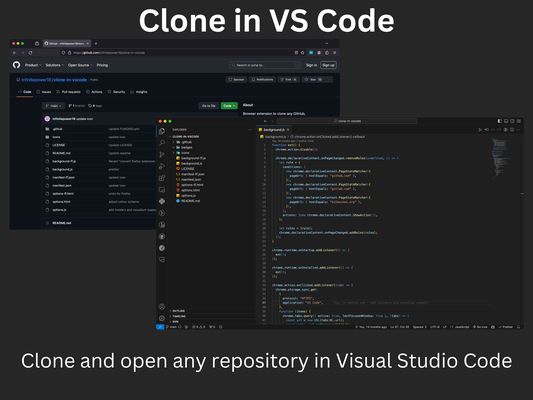
Tentang ekstensi ini
A browser extension to clone any GitHub, GitLab or Bitbucket repository in Visual Studio Code with just one click.
All you need is Visual Studio Code installed on your system for this extension to work. Then just click the extension on any GitHub, GitLab or Bitbucket repo and it will open VS Code where it will take you through the rest of the cloning process.
The extension also supports other variations of VS Code such as VSCodium and Cursor. You can change which application the extension opens via the options page.
All you need is Visual Studio Code installed on your system for this extension to work. Then just click the extension on any GitHub, GitLab or Bitbucket repo and it will open VS Code where it will take you through the rest of the cloning process.
The extension also supports other variations of VS Code such as VSCodium and Cursor. You can change which application the extension opens via the options page.
Beri peringkat
Dukung pengembang ini
Pengembang ekstensi ini meminta Anda mendukung pengembangan lebih lanjut dengan memberi sedikit kontribusi.
PerizinanPelajari lebih lanjut
Pengaya ini perlu:
- Mengakses tab peramban
Informasi lebih lanjut
- Tautan Pengaya
- Versi
- 1.4.0
- Ukuran
- 22,29 KB
- Terakhir dimutakhirkan
- 5 bulan yang lalu (8 Des 2024)
- Kategori Terkait
- Lisensi
- Lisensi MIT
- Kebijakan Privasi
- Baca kebijakan privasi dari pengaya ini
- Riwayat Versi
Tambahkan ke koleksi
Catatan rilis untuk 1.4.0
Added support for additional VS Code forks such as Cursor and Windsurf, as well as the ability to use the extension with any other fork by entering a URL scheme. This can be configured in the extension's options page.
Ekstensi lain dari Ahnaf Mahmud
- Belum ada peringkat
- Belum ada peringkat
- Belum ada peringkat
- Belum ada peringkat
- Belum ada peringkat
- Belum ada peringkat