Delete G Docs Type @ To Insert oleh MuCatboys
Deletes the 'Type @ to Insert' bubble that appears whenever you type a new line in Google Docs.
506 Users506 Users
Anda memerlukan Firefox untuk menggunakan ekstensi ini
Metadata Ekstensi
Tangkapan Layar
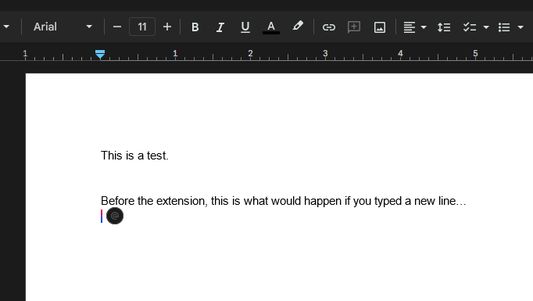
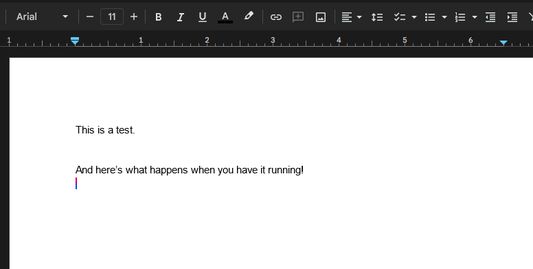
Tentang ekstensi ini
Are you sick of the annoying and distracting "Type @ to insert" bubble that appears every single time you type a new line in Google Docs? This extension will set that bubble's visibility property to "hidden", hiding it from existence without causing any issues to the functionality of Google Docs.
BEFORE YOU DOWNLOAD: Please try to add the following filters to uBlock Origin if you have it installed. If these filters work, you may not need to download this extension!
###docs-instant-bubble
docs.google.com###docs-instant-bubble
BEFORE YOU DOWNLOAD: Please try to add the following filters to uBlock Origin if you have it installed. If these filters work, you may not need to download this extension!
###docs-instant-bubble
docs.google.com###docs-instant-bubble
Rated 4,3 by 3 reviewers
Permissions and dataPelajari lebih lanjut
Required permissions:
- Mengakses data Anda untuk docs.google.com
Informasi lebih lanjut
- Versi
- 1.0
- Ukuran
- 24,37 KB
- Terakhir dimutakhirkan
- 2 tahun yang lalu (23 Des 2023)
- Kategori Terkait
- Riwayat Versi
- Tambahkan ke koleksi
Ekstensi lain dari MuCatboys
- Belum ada peringkat
- Belum ada peringkat
- Belum ada peringkat
- Belum ada peringkat
- Belum ada peringkat
- Belum ada peringkat