Edit with Sublime Text oleh Joe Ertaba
Edit an HTML element with Sublime Text editor with real-time updates
52 Users52 Users
Anda memerlukan Firefox untuk menggunakan ekstensi ini
Metadata Ekstensi
Tangkapan Layar
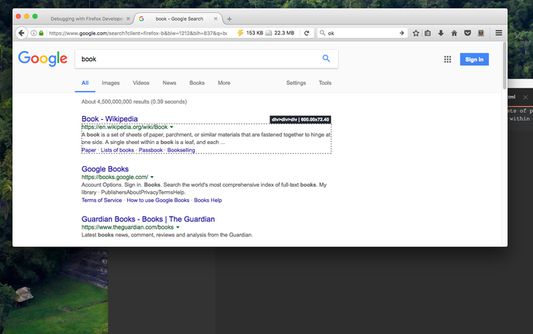
Tentang ekstensi ini
With this extension, the content of an HTML node element can be edited in Sublime Text with real-time updates upon saving of the generated temporary file. It is also possible to use this extension to edit textarea and input[type=text] elements.
There are two methods to send an HTML node to the Sublime Editor
1. Use the toolbar button to activate the simple inspector. Then click on the HTML node. To cancel the operation, press the Esc key.
2. Use the dev tools "Elements" panel. A new sub-pane is added to this panel. Select "Edit as HTML", then select an HTML node. When you are ready, press the button to open the content in the Sublime Text editor.
Note: You can edit multiple nodes simultaneously with this extension
Note: Files are stored in the OS temporary directory, so there is no need to delete them manually
Note: As of version 0.1.3, it is possible to use the external editor to edit editable input and textarea elements. This is useful if the built-in editor is not suitable or it is not resizable
Note: You can use the devtools panel to convert an external script or an external CSS resource to an internal equivalent. This way you can send the content to the external editor.
The following extensions are used when a temporary resource is created:
1. HTML -> if innerHTML or outerHTML content is sent to the external editor
2. JS -> if an inline script is being edited
3. TXT -> If an editable area is being edited
For more info please visit:
http://add0n.com/edit-as-html.html
For bug reports use:
https://github.com/belaviyo/edit-as-html/issues
There are two methods to send an HTML node to the Sublime Editor
1. Use the toolbar button to activate the simple inspector. Then click on the HTML node. To cancel the operation, press the Esc key.
2. Use the dev tools "Elements" panel. A new sub-pane is added to this panel. Select "Edit as HTML", then select an HTML node. When you are ready, press the button to open the content in the Sublime Text editor.
Note: You can edit multiple nodes simultaneously with this extension
Note: Files are stored in the OS temporary directory, so there is no need to delete them manually
Note: As of version 0.1.3, it is possible to use the external editor to edit editable input and textarea elements. This is useful if the built-in editor is not suitable or it is not resizable
Note: You can use the devtools panel to convert an external script or an external CSS resource to an internal equivalent. This way you can send the content to the external editor.
The following extensions are used when a temporary resource is created:
1. HTML -> if innerHTML or outerHTML content is sent to the external editor
2. JS -> if an inline script is being edited
3. TXT -> If an editable area is being edited
For more info please visit:
http://add0n.com/edit-as-html.html
For bug reports use:
https://github.com/belaviyo/edit-as-html/issues
Rated 4 by 4 reviewers
Permissions and dataPelajari lebih lanjut
Required permissions:
- Bertukar pesan dengan program selain Firefox
- Menampilkan notifikasi untuk Anda
Optional permissions:
- Unduh berkas dan baca serta ubah riwayat unduhan peramban
- Mengakses data Anda pada semua situs
Informasi lebih lanjut
- Tautan Pengaya
- Versi
- 0.1.5
- Ukuran
- 143,74 KB
- Terakhir dimutakhirkan
- 5 tahun yang lalu (14 Mar 2020)
- Kategori Terkait
- Lisensi
- Lisensi Publik Mozilla 2.0
- Kebijakan Privasi
- Baca kebijakan privasi dari pengaya ini
- Riwayat Versi
- Tambahkan ke koleksi
Dukung pengembang ini
Pengembang ekstensi ini meminta Anda mendukung pengembangan lebih lanjut dengan memberi sedikit kontribusi.
Catatan rilis untuk 0.1.5
removing unnecessary permissions
Ekstensi lain dari Joe Ertaba
- Belum ada peringkat
- Belum ada peringkat
- Belum ada peringkat
- Belum ada peringkat
- Belum ada peringkat
- Belum ada peringkat