Export Memrise Progress oleh neoncube
Export your Memrise community course's progress.
Anda memerlukan Firefox untuk menggunakan ekstensi ini
Metadata Ekstensi
Tangkapan Layar
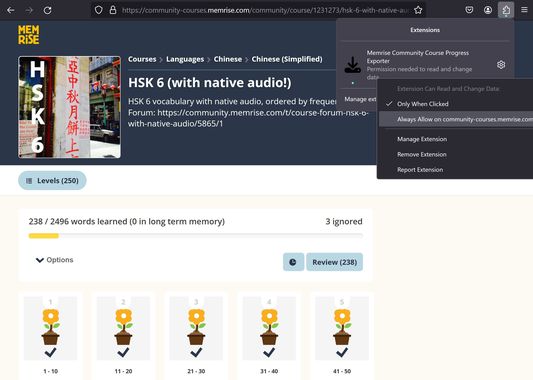
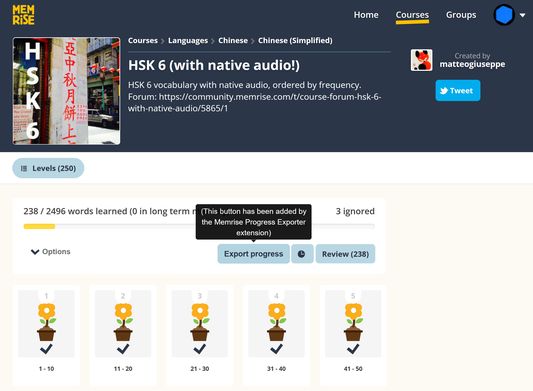
Tentang ekstensi ini
This extension lets you save your Memrise community course's progress, so that you can import it into another site, such as mylittlewordland.com or deckademy.com
To download your progress:
1. Go to https://community-courses.memrise.com
2. Open a course. You should now be on the course's overview page.
3. Click the Firefox extensions icon, right click the Memrise Community Course Progress Exporter extension, and select "Always Allow on community-courses.memrise.com" (See screenshot).
4. Click the blue "Export progress" button.
To download your progress:
1. Go to https://community-courses.memrise.com
2. Open a course. You should now be on the course's overview page.
3. Click the Firefox extensions icon, right click the Memrise Community Course Progress Exporter extension, and select "Always Allow on community-courses.memrise.com" (See screenshot).
4. Click the blue "Export progress" button.
Beri peringkat
PerizinanPelajari lebih lanjut
Pengaya ini perlu:
- Mengakses data Anda untuk community-courses.memrise.com
- Mengakses data Anda untuk app.memrise.com
Pengaya ini juga dapat meminta:
- Mengakses data Anda untuk community-courses.memrise.com
- Mengakses data Anda untuk app.memrise.com
Informasi lebih lanjut
- Versi
- 1.11
- Ukuran
- 23,97 KB
- Terakhir dimutakhirkan
- setahun yang lalu (30 Apr 2024)
- Kategori Terkait
- Lisensi
- Всі права захищені
- Riwayat Versi
Tambahkan ke koleksi
Catatan rilis untuk 1.11
Fixed the extension in Chrome. Also releasing a new version in Firefox, for consistency.
Ekstensi lain dari neoncube
- Belum ada peringkat
- Belum ada peringkat
- Belum ada peringkat
- Belum ada peringkat
- Belum ada peringkat
- Belum ada peringkat