Google Meet Easy Mute oleh 010 Pixel
A simple extension for mute/unmute Google Meet calls from browser icon. Including options to by default turn microphone/camera off.
118 Users118 Users
Anda memerlukan Firefox untuk menggunakan ekstensi ini
Metadata Ekstensi
Tangkapan Layar
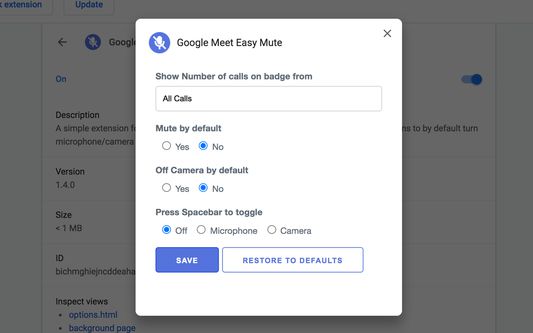

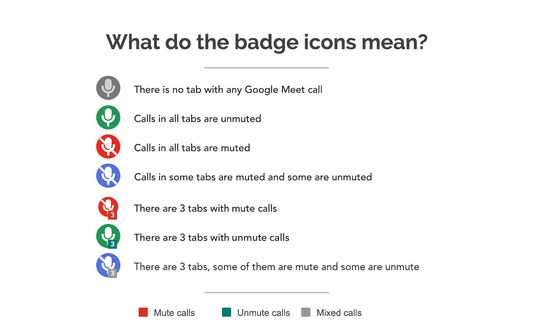
Tentang ekstensi ini
Easy Mute for Google Meet
FEATURES:
- Simply Mute/Unmute (🔇) Google Meet calls directly from the browser icon
- Mute Microphone by default
- Off Camera by default
TROUBLESHOOTING:
- In case the extension doesn't work, try again after refreshing the page
HOW DOES IT DECIDE WHICH CALL TO MUTE:
If you have just 1 tab with Google Meet Call (either the join screen or you have already joined the call):
- Pressing the mute button from any tab will toggle mute
If you have more than 1 tab with Google Meet Call and you haven’t joined any of them:
- Pressing the mute button from a tab with the call will only toggle mute for that tab
- Pressing the mute button from any other tab will toggle all of your calls (you haven’t joined any of them so doesn’t matter)
If you have more than 1 tab with Google Meet Call and you have joined only 1 of them
- Pressing the mute button from a tab with the call (joined or not joined yet) will only toggle mute for that tab
- Pressing the mute button from any other tab will ONLY mute that one tab where you have joined the call
If you have more than 1 tab with Google Meet Call and you have joined the call in more than 1 tab
- Pressing the mute button from a tab with the call (joined or not joined yet) will only toggle mute for that tab
- Pressing the mute button from any other tab will make my extension confused coz which active call it should toggle. So it will show you a Red Cross sign and ask you to mute the right one yourself.
WHAT IF I SEE A RED CROSS BADGE?
- It means you are having multiple calls going on and so the system is confused about which call to toggle mute.
WORKS ON:
- Google Meet (https://meet.google.com)
PRIVACY POLICY:
This extension does not track any user data, and therefore does not require a detailed privacy policy. If this is insufficient please email browserextension@010pixel.com
If you click on a third party link, you will be directed to that third party's site. We strongly advise you to review the Privacy Policy of every site you visit. We have no control over and assume no responsibility for the content, privacy policies or practices of any third party sites or services.
Support this extension: https://coffee.010pixel.com
v.1.0.0: (2020/05/16)
- Initial upload
v.1.1.0: (2020/05/17)
- User settings to show badge as per their preference. Show all, only muted or only unmuted call total on the badge.
- Ability to Mute by default when the call loads
v.1.2.0: (2020/05/21)
- Updated Icons
v.1.3.0: (2020/05/31)
- Added: Option to Turn Off Camera by default
v.1.4.0: (2020/06/10)
- Added: Option to toggle Camera or Microphone by pressing Spacebar
- Added: Support for multiple languages in the options panel
v.1.4.1: (2020/08/27)
- Solved: Issue of extension not being able to load
v.1.5.0 (2021/03/21)
- Added mütesync support. https://mutesync.010pixel.com/
v.1.5.1 (2021/04/10)
- Solved: Issue of number of calls not updating on badge
v.1.5.2: (2020/06/01)
- Solved: Issue of extension not being able to load in the newer version of Google Meet
- Removed: Support for mütesync
FEATURES:
- Simply Mute/Unmute (🔇) Google Meet calls directly from the browser icon
- Mute Microphone by default
- Off Camera by default
TROUBLESHOOTING:
- In case the extension doesn't work, try again after refreshing the page
HOW DOES IT DECIDE WHICH CALL TO MUTE:
If you have just 1 tab with Google Meet Call (either the join screen or you have already joined the call):
- Pressing the mute button from any tab will toggle mute
If you have more than 1 tab with Google Meet Call and you haven’t joined any of them:
- Pressing the mute button from a tab with the call will only toggle mute for that tab
- Pressing the mute button from any other tab will toggle all of your calls (you haven’t joined any of them so doesn’t matter)
If you have more than 1 tab with Google Meet Call and you have joined only 1 of them
- Pressing the mute button from a tab with the call (joined or not joined yet) will only toggle mute for that tab
- Pressing the mute button from any other tab will ONLY mute that one tab where you have joined the call
If you have more than 1 tab with Google Meet Call and you have joined the call in more than 1 tab
- Pressing the mute button from a tab with the call (joined or not joined yet) will only toggle mute for that tab
- Pressing the mute button from any other tab will make my extension confused coz which active call it should toggle. So it will show you a Red Cross sign and ask you to mute the right one yourself.
WHAT IF I SEE A RED CROSS BADGE?
- It means you are having multiple calls going on and so the system is confused about which call to toggle mute.
WORKS ON:
- Google Meet (https://meet.google.com)
PRIVACY POLICY:
This extension does not track any user data, and therefore does not require a detailed privacy policy. If this is insufficient please email browserextension@010pixel.com
If you click on a third party link, you will be directed to that third party's site. We strongly advise you to review the Privacy Policy of every site you visit. We have no control over and assume no responsibility for the content, privacy policies or practices of any third party sites or services.
Support this extension: https://coffee.010pixel.com
v.1.0.0: (2020/05/16)
- Initial upload
v.1.1.0: (2020/05/17)
- User settings to show badge as per their preference. Show all, only muted or only unmuted call total on the badge.
- Ability to Mute by default when the call loads
v.1.2.0: (2020/05/21)
- Updated Icons
v.1.3.0: (2020/05/31)
- Added: Option to Turn Off Camera by default
v.1.4.0: (2020/06/10)
- Added: Option to toggle Camera or Microphone by pressing Spacebar
- Added: Support for multiple languages in the options panel
v.1.4.1: (2020/08/27)
- Solved: Issue of extension not being able to load
v.1.5.0 (2021/03/21)
- Added mütesync support. https://mutesync.010pixel.com/
v.1.5.1 (2021/04/10)
- Solved: Issue of number of calls not updating on badge
v.1.5.2: (2020/06/01)
- Solved: Issue of extension not being able to load in the newer version of Google Meet
- Removed: Support for mütesync
Rated 4,6 by 8 reviewers
Permissions and dataPelajari lebih lanjut
Required permissions:
- Mengakses data Anda untuk meet.google.com
Informasi lebih lanjut
- Tautan Pengaya
- Versi
- 1.5.2
- Ukuran
- 84,46 KB
- Terakhir dimutakhirkan
- 4 tahun yang lalu (1 Jun 2021)
- Kategori Terkait
- Lisensi
- Всі права захищені
- Kebijakan Privasi
- Baca kebijakan privasi dari pengaya ini
- Riwayat Versi
- Tambahkan ke koleksi
Dukung pengembang ini
Pengembang ekstensi ini meminta Anda mendukung pengembangan lebih lanjut dengan memberi sedikit kontribusi.
Ekstensi lain dari 010 Pixel
- Belum ada peringkat
- Belum ada peringkat
- Belum ada peringkat
- Belum ada peringkat
- Belum ada peringkat
- Belum ada peringkat