Jira Exporter oleh Picsweb
Export Jira tickets to csv file from Jira board. Latest version export JIRA tickets from Active Sprints board and Backlogs . watch demo - https://youtu.be/yKbO_U2ltHU Extension sponsored by https://bestvpn.se/ Best VPN
Anda memerlukan Firefox untuk menggunakan ekstensi ini
Metadata Ekstensi
Tangkapan Layar
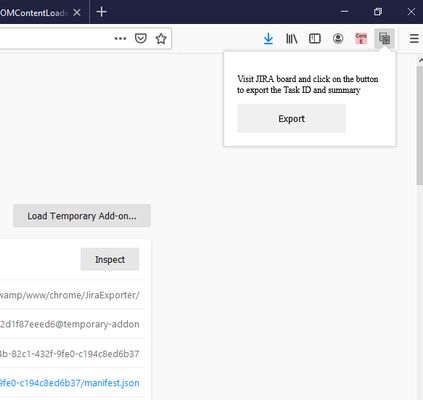
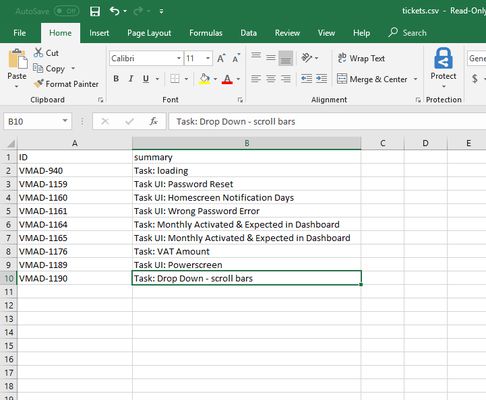
Tentang ekstensi ini
The extension export JIRA tickets from Active Sprints and Backlogs.
Latest version include copy to clipboard feature. User can copy individual ticket details to clipboard by clicking Copy button next it.
Follow this below steps to try the export option
1) Install add-on in Firefox.
2) Visit your Atlassion JIRA website . Go to active sprints or backlogs.
3) Click on the addon icon on top right side.
4) Click on the export button which will download csv file.
watch demo - https://youtu.be/yKbO_U2ltHU
Please share your valuable feedback. We will try to enhance this extension.
Extension sponsored by https://bestvpn.se/ Best VPN
Latest version include copy to clipboard feature. User can copy individual ticket details to clipboard by clicking Copy button next it.
Follow this below steps to try the export option
1) Install add-on in Firefox.
2) Visit your Atlassion JIRA website . Go to active sprints or backlogs.
3) Click on the addon icon on top right side.
4) Click on the export button which will download csv file.
watch demo - https://youtu.be/yKbO_U2ltHU
Please share your valuable feedback. We will try to enhance this extension.
Extension sponsored by https://bestvpn.se/ Best VPN
Beri peringkat
Dukung pengembang ini
Pengembang ekstensi ini meminta Anda mendukung pengembangan lebih lanjut dengan memberi sedikit kontribusi.
PerizinanPelajari lebih lanjut
Pengaya ini perlu:
- Memasukkan data ke papan klip
- Mengakses tab peramban
- Mengakses data Anda untuk situs pada domain atlassian.net
Informasi lebih lanjut
- Tautan Pengaya
- Versi
- 1.2.0
- Ukuran
- 21,11 KB
- Terakhir dimutakhirkan
- 5 tahun yang lalu (21 Mei 2020)
- Kategori Terkait
- Lisensi
- Всі права захищені
- Riwayat Versi
Tambahkan ke koleksi
Catatan rilis untuk 1.2.0
Release note:
This version include copy to clipboard feature. This will allow user to copy individual ticket details to clipboard from the backlogs.
Click on the Copy button next to summary in backlogs. Paste the copied details any where you want.
This version include copy to clipboard feature. This will allow user to copy individual ticket details to clipboard from the backlogs.
Click on the Copy button next to summary in backlogs. Paste the copied details any where you want.
Ekstensi lain dari Picsweb
- Belum ada peringkat
- Belum ada peringkat
- Belum ada peringkat
- Belum ada peringkat
- Belum ada peringkat
- Belum ada peringkat
1) Install addon in Firefox
2) Visit your Atlassion JIRA website . Go to active sprints with tickets
3) Click on the addon icon on top right side
4) Click on the export button which will download csv file