LLM Form Filler oleh Georges_Paul
A Firefox extension that fills forms using a large language model for better filling and less typing. After installing this extension you will need to configure an LLM API of choice by clicking on "LLM API Config" at the bottom of the extension.
3 Users3 Users
Anda memerlukan Firefox untuk menggunakan ekstensi ini
Metadata Ekstensi
Tangkapan Layar
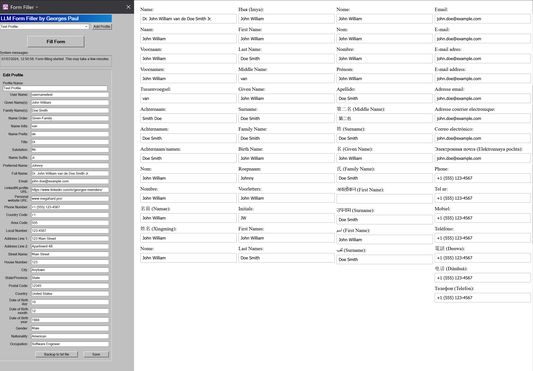
Tentang ekstensi ini
If you don't see the sidebar with the extension: press CTRL + B ,click on "Bookmarks" and select "Form Filler" from the drop down list.
This extension can be configured to use Ollama (for using local LLMs) or Openrouter.ai to use LLMs from the cloud.
It works best with bigger models from openrouter.ai such as Claude sonnet 3.5 or better. To get it to work, go to openrouter.ai, create an account and buy API credits. Enter the API key and other details into the extension's settings (scroll down in the extension and press "LLM API Config").
Once the config is done, you can press "fill form" on any website with a form and the extension will attempt to fill it. When using the right model it works better than any existing form fillers that aren't based on LLMs.
Video demo: https://x.com/Jorgey_x/status/1943353990105760145/video/1
This extension can be configured to use Ollama (for using local LLMs) or Openrouter.ai to use LLMs from the cloud.
It works best with bigger models from openrouter.ai such as Claude sonnet 3.5 or better. To get it to work, go to openrouter.ai, create an account and buy API credits. Enter the API key and other details into the extension's settings (scroll down in the extension and press "LLM API Config").
Once the config is done, you can press "fill form" on any website with a form and the extension will attempt to fill it. When using the right model it works better than any existing form fillers that aren't based on LLMs.
Video demo: https://x.com/Jorgey_x/status/1943353990105760145/video/1
Rated 1 by 1 reviewer
Permissions and dataPelajari lebih lanjut
Required permissions:
- Mengakses tab peramban
- Mengakses data Anda pada semua situs
Informasi lebih lanjut
- Tautan Pengaya
- Versi
- 1.9
- Ukuran
- 583,46 KB
- Terakhir dimutakhirkan
- sebulan yang lalu (15 Jul 2025)
- Kategori Terkait
- Lisensi
- Lisensi MIT
- Riwayat Versi
- Tambahkan ke koleksi
Catatan rilis untuk 1.9
Fixed some security issues.
Nicer buttons.
Fixed extension icon issues.
Nicer buttons.
Fixed extension icon issues.
Ekstensi lain dari Georges_Paul
- Belum ada peringkat
- Belum ada peringkat
- Belum ada peringkat
- Belum ada peringkat
- Belum ada peringkat
- Belum ada peringkat