Media Queue oleh Zac Whalley
Adds a browser action icon to the toolbar. Click on the icon to add links to a queue.
Anda memerlukan Firefox untuk menggunakan ekstensi ini
Metadata Ekstensi
Tangkapan Layar
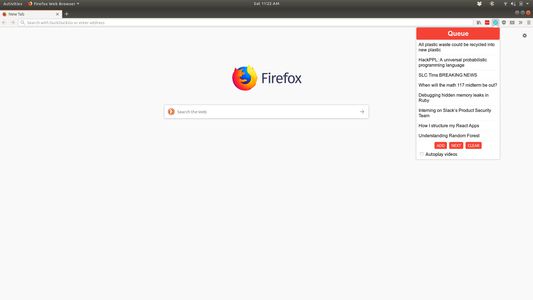
Tentang ekstensi ini
A Firefox extension for adding a queue to the browser. Links can be added to the queue which are removed after viewing.
Use
View the current queue by opening the popup
Add links in one of two ways:
1. Open the popup and click 'Add' on a page you want to save to the queue
2. Right click a link and select 'Add to media queue' in the context menu
Clear the queue with the 'Clear' button
Navigate to the next video with the 'Next' button, or keyboard shortcuts
Commands
Ctrl+Shift+Q or Command+Shift+Q: Navigate to next item in queue
Ctrl+Shift+1 or Command+Shift+1: Open popup to view queue / use UI controls
Use
View the current queue by opening the popup
Add links in one of two ways:
1. Open the popup and click 'Add' on a page you want to save to the queue
2. Right click a link and select 'Add to media queue' in the context menu
Clear the queue with the 'Clear' button
Navigate to the next video with the 'Next' button, or keyboard shortcuts
Commands
Ctrl+Shift+Q or Command+Shift+Q: Navigate to next item in queue
Ctrl+Shift+1 or Command+Shift+1: Open popup to view queue / use UI controls
Rated 0 by 0 reviewers
Permissions and dataPelajari lebih lanjut
Required permissions:
- Mengakses tab peramban
- Mengakses data Anda untuk www.youtube.com
Informasi lebih lanjut
- Versi
- 1.1
- Ukuran
- 49,93 KB
- Terakhir dimutakhirkan
- 6 tahun yang lalu (19 Okt 2019)
- Kategori Terkait
- Lisensi
- Hanya GNU General Public License v3.0
- Riwayat Versi
- Tambahkan ke koleksi
Catatan rilis untuk 1.1
- Added ability to autoplay YouTube videos from the queue
- Style overhaul
- Performance improvements
- Style overhaul
- Performance improvements
Ekstensi lain dari Zac Whalley
- Belum ada peringkat
- Belum ada peringkat
- Belum ada peringkat
- Belum ada peringkat
- Belum ada peringkat
- Belum ada peringkat