NetSuite Record Scripts oleh Alien Technology
NetSuite Record Scripts – View Scripts & Workflows Instantly
18 Users18 Users
Anda memerlukan Firefox untuk menggunakan ekstensi ini
Metadata Ekstensi
Tangkapan Layar
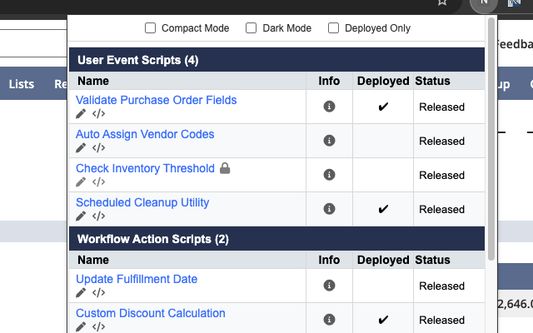
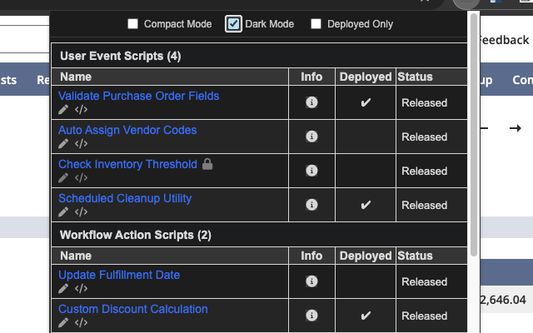
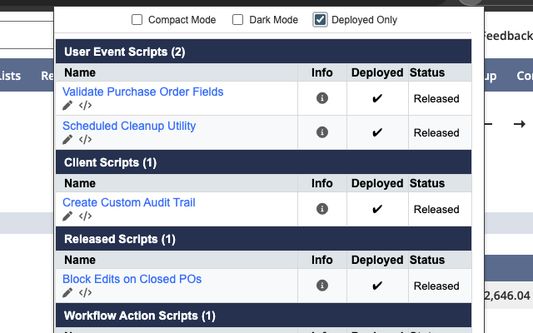
Tentang ekstensi ini
NetSuite Record Scripts is a productivity-boosting Chrome Extension designed for NetSuite administrators, developers, and power users. It lets you instantly see all deployed scripts and associated workflows on any record you’re viewing in NetSuite.
No more navigating to script deployments or workflow managers manually—just open a record and launch the extension to reveal everything in a clean, organized, and user-friendly popup.
✅ Key Features:
🧠 How It Works:
1. Navigate to any record page in NetSuite.
2. Open the NetSuite Record Scripts extension popup.
3. View grouped sections for:
• Script Deployments
• Workflows
4. Click on any name to navigate to the script record in view mode:
• Click on the pencil icon to open the script record in edit mode.
• Click on the code icon to open the script source code in edit mode.
5. Hover over the info account to see information about the script:
• API Version.
• Description.
• File Name.
6. Toggle between Dark Mode, Compact View, and Deployed Only filtering.
All data is retrieved live from the page context via NetSuite’s native APIs. No external data collection, no login prompts, no storage of sensitive info.
🔐 Permissions Explained
• "host_permissions": ["https://.netsuite.com/"]: Allows the extension to inject scripts and
interact with NetSuite pages.
• "permissions": ["activeTab", "storage"]:
• activeTab: Allows the extension to interact with the current NetSuite record page only
when active.
• storage: Used to persist your dark mode, compact mode, and deployed-only toggle preferences across sessions.
No more navigating to script deployments or workflow managers manually—just open a record and launch the extension to reveal everything in a clean, organized, and user-friendly popup.
✅ Key Features:
• 🔍 Auto-detect record type: The extension reads the record type from the page you’re
viewing and dynamically retrieves all relevant SuiteScript deployments and workflows.
• 🧠 Powered by NetSuite’s N/ API modules: Uses N/query, N/search, and
N/currentRecord to fetch script and workflow data natively.
📋 Script Details at a Glance:
• Script Name.
• Script Type (e.g., Client, User Event, Mass Update, Workflow Action).
• Current Status (e.g., Released, Testing).
• Script File Name.
• API Version and Description (if available).
⚙️ One-click Access::
• Open script records directly in NetSuite.
• Edit script record.
• Edit script source code.
• Open workflow definitions in view or edit mode in a new tab.
🌙 Dark Mode / Light Mode Toggle:
• Choose between clean light or sleek dark appearance.
🧩 Compact Mode Toggle:
• Switch to a condensed view with smaller font and spacing.
🛠️ Deployed-Only Filter:
• Show only deployed scripts and released workflows to keep your view clean and relevant.
🧠 How It Works:
1. Navigate to any record page in NetSuite.
2. Open the NetSuite Record Scripts extension popup.
3. View grouped sections for:
• Script Deployments
• Workflows
4. Click on any name to navigate to the script record in view mode:
• Click on the pencil icon to open the script record in edit mode.
• Click on the code icon to open the script source code in edit mode.
5. Hover over the info account to see information about the script:
• API Version.
• Description.
• File Name.
6. Toggle between Dark Mode, Compact View, and Deployed Only filtering.
All data is retrieved live from the page context via NetSuite’s native APIs. No external data collection, no login prompts, no storage of sensitive info.
🔐 Permissions Explained
• "host_permissions": ["https://.netsuite.com/"]: Allows the extension to inject scripts and
interact with NetSuite pages.
• "permissions": ["activeTab", "storage"]:
• activeTab: Allows the extension to interact with the current NetSuite record page only
when active.
• storage: Used to persist your dark mode, compact mode, and deployed-only toggle preferences across sessions.
Rated 5 by 1 reviewer
Permissions and dataPelajari lebih lanjut
Required permissions:
- Mengakses data Anda untuk situs pada domain netsuite.com
Optional permissions:
- Mengakses data Anda untuk situs pada domain netsuite.com
Informasi lebih lanjut
- Tautan Pengaya
- Versi
- 1.0.3
- Ukuran
- 49,21 KB
- Terakhir dimutakhirkan
- 4 bulan yang lalu (8 Apr 2025)
- Kategori Terkait
- Lisensi
- Lisensi MIT
- Kebijakan Privasi
- Baca kebijakan privasi dari pengaya ini
- Riwayat Versi
- Tag
- Tambahkan ke koleksi
Catatan rilis untuk 1.0.3
- Remove support for the Managed Bundles flag, no reliable field is exposed.
Ekstensi lain dari Alien Technology
- Belum ada peringkat
- Belum ada peringkat
- Belum ada peringkat
- Belum ada peringkat
- Belum ada peringkat
- Belum ada peringkat