Omegle Anti-Spam and Dark Mode oleh Undefined
Besides working as anti-spam, you can also enable auto-reconnect and set your own greeting message with other Anti-Spam options!
307 Users307 Users
Anda memerlukan Firefox untuk menggunakan ekstensi ini
Metadata Ekstensi
Tangkapan Layar

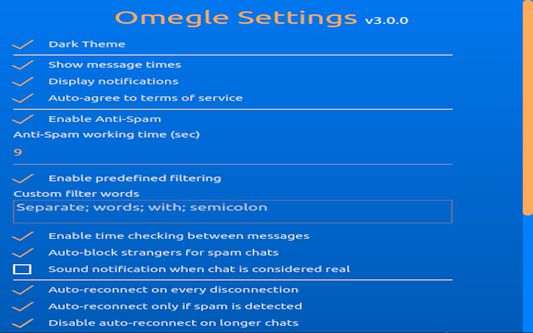
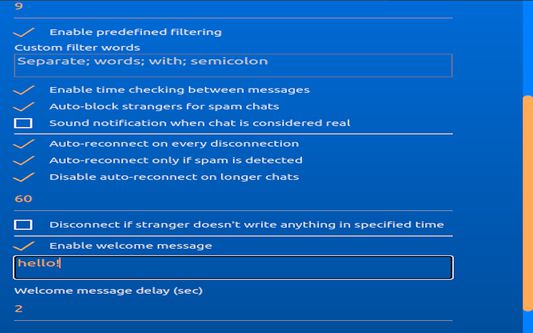
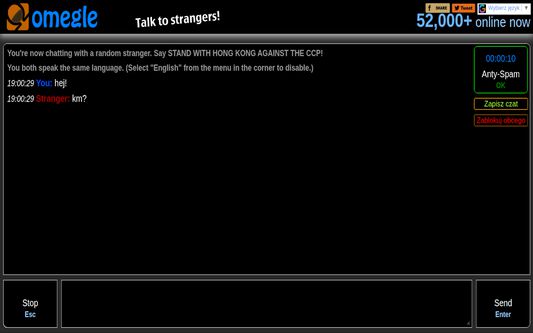
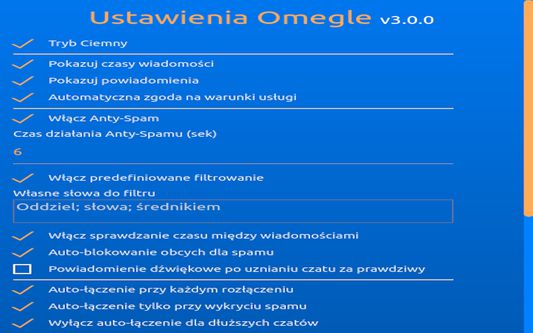

Tentang ekstensi ini
Tired of those bots asking you to visit a weird webpage, someone's snapchat or text their number? Fear no more!
Are your eyes hurt due to those white Omegle colors? No problem, just switch on the Dark Theme in the settings and the whole page will turn black.
This extension not only allows you to filter out such chats, but also gives you an ability to auto-reconnect and start a new chat immediately after any disconnection. You can even set your own welcome message.
The anti-spam checks a few behaviors, including the number of messages sent in short time, the content of the messages looking for spam-keywords as well as your custom filter words, which you can set in the settings. Any chats marked as spam will be automatically disconnected and - if enabled - a new chat will be automatically started. The Anti-Spam module works for a certain number of seconds, which you can set in the settings along with other options. After this time, the chat will be marked as real if no spam behavior is detected.
The settings are saved in the cloud and you can access them by clicking on the extension icon in your browser toolbar.
Clicking the anti-spam button while it's enabled temporarily disables the module for the current chat.
Your conversation is never saved, shared or sent to any server, do not worry!
If you have any ideas for improvement, feel free to contact me at the provided email!
Are your eyes hurt due to those white Omegle colors? No problem, just switch on the Dark Theme in the settings and the whole page will turn black.
This extension not only allows you to filter out such chats, but also gives you an ability to auto-reconnect and start a new chat immediately after any disconnection. You can even set your own welcome message.
The anti-spam checks a few behaviors, including the number of messages sent in short time, the content of the messages looking for spam-keywords as well as your custom filter words, which you can set in the settings. Any chats marked as spam will be automatically disconnected and - if enabled - a new chat will be automatically started. The Anti-Spam module works for a certain number of seconds, which you can set in the settings along with other options. After this time, the chat will be marked as real if no spam behavior is detected.
The settings are saved in the cloud and you can access them by clicking on the extension icon in your browser toolbar.
Clicking the anti-spam button while it's enabled temporarily disables the module for the current chat.
Your conversation is never saved, shared or sent to any server, do not worry!
If you have any ideas for improvement, feel free to contact me at the provided email!
Rated 4,4 by 18 reviewers
Dukung pengembang ini
Pengembang ekstensi ini meminta Anda mendukung pengembangan lebih lanjut dengan memberi sedikit kontribusi.
Permissions and dataPelajari lebih lanjut
Required permissions:
- Mengakses data Anda untuk situs pada domain omegle.com
Informasi lebih lanjut
- Tautan Pengaya
- Versi
- 3.0.4
- Ukuran
- 199,45 KB
- Terakhir dimutakhirkan
- 3 tahun yang lalu (30 Apr 2022)
- Kategori Terkait
- Lisensi
- Lisensi Publik Mozilla 2.0
- Riwayat Versi
- Tambahkan ke koleksi
Catatan rilis untuk 3.0.4
- Regex filter option in settings
- fixes
- fixes
Ekstensi lain dari Undefined
- Belum ada peringkat
- Belum ada peringkat
- Belum ada peringkat
- Belum ada peringkat
- Belum ada peringkat
- Belum ada peringkat