Orgomark oleh Eduardo Grajeda
Highlight and bookmark pages with Emacs via org-protocol.
Anda memerlukan Firefox untuk menggunakan ekstensi ini
Metadata Ekstensi
Tangkapan Layar
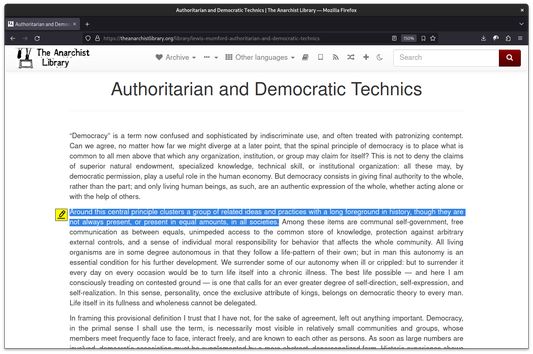
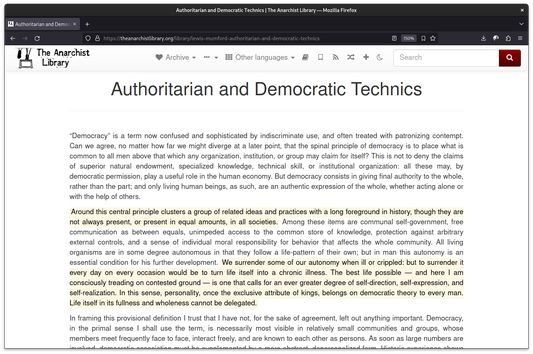

Tentang ekstensi ini
This extension is still being developed, so some things might change.
With this extension you can highlight multiple parts of a website and then send them to Emacs via org-protocol.
INSTALL
To use this extension you must:
If you don't wish to use
USAGE
Select some text on any website and you'll see a button show up just next to the selection. Click on it and the selection will be highlighted.
To send your highlights to Emacs click on the bookmark icon in the address bar.
CONFIGURATION
See the README for all the configuration options.
With this extension you can highlight multiple parts of a website and then send them to Emacs via org-protocol.
INSTALL
To use this extension you must:
- Setup org-protocol.
- Setup org-roam-protocol.
- Install the extension via Firefox Add-ons website.
If you don't wish to use
org-roam-protocol, you will need to change the default configuration (see below).USAGE
Select some text on any website and you'll see a button show up just next to the selection. Click on it and the selection will be highlighted.
To send your highlights to Emacs click on the bookmark icon in the address bar.
CONFIGURATION
See the README for all the configuration options.
Rated 0 by 0 reviewers
Permissions and dataPelajari lebih lanjut
Required permissions:
- Mengakses data Anda pada semua situs
Informasi lebih lanjut
- Tautan Pengaya
- Versi
- 0.2.0
- Ukuran
- 130,64 KB
- Terakhir dimutakhirkan
- 2 tahun yang lalu (6 Agt 2023)
- Kategori Terkait
- Riwayat Versi
- Tambahkan ke koleksi
Catatan rilis untuk 0.2.0
Added a "Preferences" page to be able to:
- Change the default URL that's invoked when the bookmark icon is clicked.
- Setup different URLs to invoke based on the website URL.
The latter configuration option allows you, for example, to use a different template if you want to bookmark a book URL (e.g. Goodreads), or a video (e.g. Youtube), etc.
- Change the default URL that's invoked when the bookmark icon is clicked.
- Setup different URLs to invoke based on the website URL.
The latter configuration option allows you, for example, to use a different template if you want to bookmark a book URL (e.g. Goodreads), or a video (e.g. Youtube), etc.
Ekstensi lain dari Eduardo Grajeda
- Belum ada peringkat
- Belum ada peringkat
- Belum ada peringkat
- Belum ada peringkat
- Belum ada peringkat
- Belum ada peringkat