PageMark oleh PixelGiant
Make some highlights | Take some notes
200 Users200 Users
Anda memerlukan Firefox untuk menggunakan ekstensi ini
Metadata Ekstensi
Tangkapan Layar


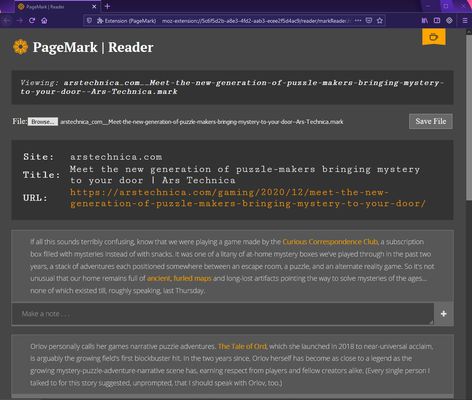
Tentang ekstensi ini
PageMark lets you make highlights and take notes as you read. The included Notes app lets you save your highlights, edit your notes, and even tag, rate, and filter everything to keep useful information organized and top of mind. Useful for students, researchers, and active readers.
This add-on is under active development.
------------------------------------------------------
Mark a paragraph
<right-click> a paragraph and choose PageMark to drop a mark.
Mark will appear at beginning or end of paragraph based on click location.
Highlight a sentence, word, or paragraph
Select some text, <right-click> and choose PageMark.
Alternatively use Block-Marking Mode (below).
*NEW* Block-Marking Mode
[CTRL-ALT-M]: Quickly select blocks of page content. Selectable blocks appear with a dashed outline. Selected blocks comprise a single mark after toggling off.
Add a note
Hover cursor over mark to show "+". Click it to add a note!
Remove a mark
Click a mark to remove it.
Scan between marks
Click PageMark browser button to scroll between markers.
Alternatively use keyboard shortcuts (below).
*NEW* Scan with shortcuts
Scroll to next mark: [CTRL-ALT-DOWN]
Scroll to previous mark: [CTRL-ALT-UP]
Save highlights & notes
Firefox: Tools > PageMark > Save to File
*NEW* Revisit highlights & edit notes
Firefox: Tools > PageMark > Launch Notes
*NEW* Rate, tag, and filter notes
Organize and prioritize notes by tag and star rating
*Marks may be saved to file but are not preserved on page after tab close.
**Only image links are saved to file—not actual images. Changes to hosted image will appear in your local files.
***PageMark is usable on most sites but will auto-disable on certain sites (Gmail, Facebook, Twitter) for compatibility reasons.
Full manual here
This add-on is under active development.
------------------------------------------------------
Mark a paragraph
<right-click> a paragraph and choose PageMark to drop a mark.
Mark will appear at beginning or end of paragraph based on click location.
Highlight a sentence, word, or paragraph
Select some text, <right-click> and choose PageMark.
Alternatively use Block-Marking Mode (below).
*NEW* Block-Marking Mode
[CTRL-ALT-M]: Quickly select blocks of page content. Selectable blocks appear with a dashed outline. Selected blocks comprise a single mark after toggling off.
Add a note
Hover cursor over mark to show "+". Click it to add a note!
Remove a mark
Click a mark to remove it.
Scan between marks
Click PageMark browser button to scroll between markers.
Alternatively use keyboard shortcuts (below).
*NEW* Scan with shortcuts
Scroll to next mark: [CTRL-ALT-DOWN]
Scroll to previous mark: [CTRL-ALT-UP]
Save highlights & notes
Firefox: Tools > PageMark > Save to File
*NEW* Revisit highlights & edit notes
Firefox: Tools > PageMark > Launch Notes
*NEW* Rate, tag, and filter notes
Organize and prioritize notes by tag and star rating
*Marks may be saved to file but are not preserved on page after tab close.
**Only image links are saved to file—not actual images. Changes to hosted image will appear in your local files.
***PageMark is usable on most sites but will auto-disable on certain sites (Gmail, Facebook, Twitter) for compatibility reasons.
Full manual here
- To save your work to file: Tools > PageMark > Save to File
- To view saved files: Tools > PageMark > Launch Notes
Rated 4,1 by 14 reviewers
Permissions and dataPelajari lebih lanjut
Required permissions:
- Unduh berkas dan baca serta ubah riwayat unduhan peramban
- Mengakses tab peramban
- Mengakses data Anda pada semua situs
Informasi lebih lanjut
- Tautan Pengaya
- Versi
- 1.4.4
- Ukuran
- 45,41 KB
- Terakhir dimutakhirkan
- 4 tahun yang lalu (17 Apr 2021)
- Kategori Terkait
- Lisensi
- Всі права захищені
- Riwayat Versi
- Tambahkan ke koleksi
Dukung pengembang ini
Pengembang ekstensi ini meminta Anda mendukung pengembangan lebih lanjut dengan memberi sedikit kontribusi.
Catatan rilis untuk 1.4.4
What's new:
- Start new mark files from inside the Notes app
- Add or delete marks from the Notes app
- Sort marks by timestamp or by rating (Notes app!)
- Colored top borders distinguish saved highlights (orange) from marks originating in Notes app (blue)
- Hints in block-marking mode and improved save file reminders
- Min/max a mark's notes with the eye-con
- Custom confirm boxes
- Install and update splash screens
What's changed:
- Updated icons and logo!
- New filter notes icon
- Consolidated sort order buttons to single toggle
- Improved table selection in block-marking mode
- Many small improvements and optimizations!
- Start new mark files from inside the Notes app
- Add or delete marks from the Notes app
- Sort marks by timestamp or by rating (Notes app!)
- Colored top borders distinguish saved highlights (orange) from marks originating in Notes app (blue)
- Hints in block-marking mode and improved save file reminders
- Min/max a mark's notes with the eye-con
- Custom confirm boxes
- Install and update splash screens
What's changed:
- Updated icons and logo!
- New filter notes icon
- Consolidated sort order buttons to single toggle
- Improved table selection in block-marking mode
- Many small improvements and optimizations!
Ekstensi lain dari PixelGiant
- Belum ada peringkat
- Belum ada peringkat
- Belum ada peringkat
- Belum ada peringkat
- Belum ada peringkat
- Belum ada peringkat